
"OutSync is a free Windows application that syncs photos of your Facebook friends with matching contacts in Microsoft Outlook. It allows you to select which contacts are updated. So you can update all contacts at once or just a few at a time. OutSync is for Windows Mobile users. OutSync is compatible with Windows XP, Vista and Server 2003. It requires Outlook 2003 or 2007. Updated contacts are automatically synced with Windows Mobile devices by Exchange server or ActiveSync. Thus new and fun photos appear during calls and other places where contacts are used."
 Its written by Mel Sampat of Windows Mobile team.
Its written by Mel Sampat of Windows Mobile team. Setup
Setup Requirements:
Microsoft Outlook 2003 or 2007
.NET Framework v3.0 (required for Windows XP or earlier)
Step by Step
Download and install OutSync.msi.
Launch OutSync from the Start Menu. Initial startup may take 1-2 minutes, please be patient.
Login to Facebook from within OutSync and wait until contacts are matched.
[Optional] Uncheck contacts you don't want to sync.
Press the Sync button to update selected Outlook contacts from Facebook.
Tips and Tricks
Hover your mouse over a contact to view their Facebook status.
Double-click a name in the "Matched Contacts" list to open their Outlook contact card.
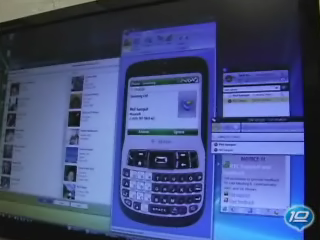 Download it from here or from the given link at the top.
Download it from here or from the given link at the top.
No comments:
Post a Comment