The MSN WAP Portal now has a new design. So take your MSN with you, visit http://m.msnindia.com from your GPRS phone.
Click here to check out the live MSN Mobile site on your PC.
Get Driving Directions Map Weather for your location and lots more, check the site for more details.
To get MSN Mobile Site on your phone:
- Go to the Phone Menu
- Select Web Browser
- Enter http://msnmobile.in in the address box and start surfing
- If in doubt, refer your phone's instruction manual or visit your service provider's gallery.
To get MSN Mobile site on your Windows Mobile Device:
- Select 'Start '
- Select 'Internet Explorer'
- In the address bar type http://msnmobile.in and select enter.
- Press enter (green arrow next to address bar or enter key on your keypad)
- To set this as your default home page.
- click on 'Menu'
- select 'Tools'
- select 'Options'
- select 'Use Current'
- select 'OK'
Check http://specials.msn.co.in/sp03/mobilesms/index.asp for more details.
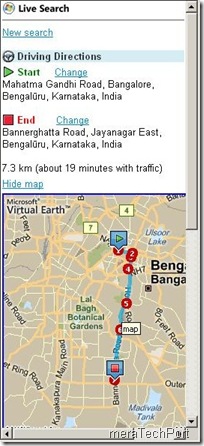
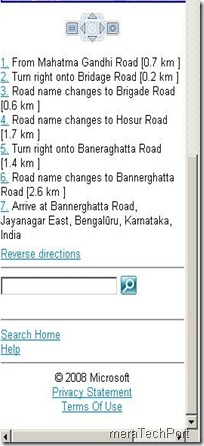
No comments:
Post a Comment