Gmail Beta updated today with themes, thus using Themes you can personalize look and feel of Inbox. As you sign-into Gmail, you’ll see the the Message ‘New! Colors and theme’ at top. 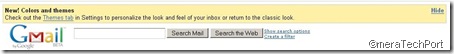
Else, you may go to settings to see the ‘Themes’ Tab there.
When you click on Themes tab , you will get the list of themes,
There are lots of themes being provided to choose from, I tried few of them , this is ‘Terminal’ theme which turns it like ASCII theme, 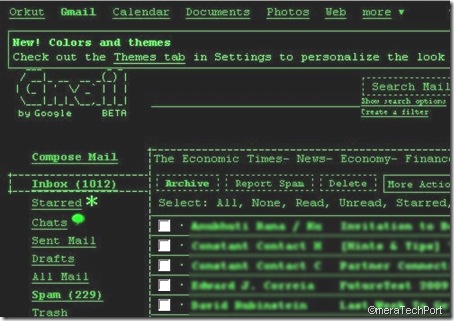
Some of the themes like ‘Summer Ocean’ will change according to your location 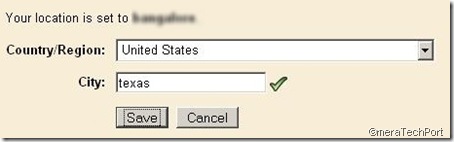
Frankly, I am comfortable with the default look or the ‘Classic’ Theme as most of the themes are too fancy or dark colored, I like clean and brighter look with lighter shades.So I would prefer to choose lighter colored Inbox instead of full themes. They should have left the ‘Gmail Beta’ Logo as it is instead of changing them according to the Theme.
These themes are being rolled out to everyone in next couple of days, so if you are not seeing them, check them again later. Recently Windows Live Hotmail also updated with some new themes, now Gmail comes with its themes.
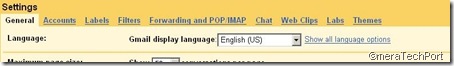
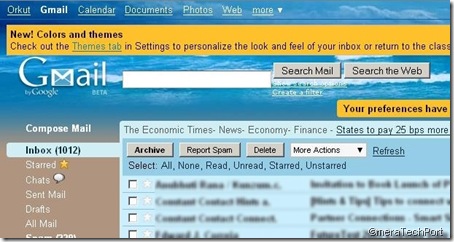
3 comments:
Wonderful new themes.
The Gmail themes are waaay more cooler than Hotmail's themes. I wish Microsoft could take some more inspiration from Gmail...
@Quikboy, I only liked the themes which only do change of color,that too light ones. I didn't liked others which do a complete change with backgrounds etc.
Yes, Hotmail Will get more themes, let us wait and see when we will get them . May be with upcoming wave3 in Dec?
Post a Comment