You wanted to view a Microsoft Word 2007 (.docx) file but you don’t have MS Office 2007, not to worry. Now you have a Browser plugin, OpenXML Document Viewer.
The OpenXML Document Viewer application is a browser plugin, that can be used on computers which don’t have Microsoft Office 2007, to view the Word 2007 files using just the browser. The OpenXML Viewer browser plugin translates the Word 2007 file into HTML so that it can be viewed on a browser. You can not edit the document.
OpenXML is a free and open standard from Microsoft.
You can get this plugin from CodePlex.
This plugin supports Firefox browser on Microsoft Windows (XP, Vista, Server 2003, Server 2008)and Linux (tested on OpenSUSE 11)
The browser plugin has been packaged as a Firefox extension (OpenXMLViewer.xpi). Just open this .xpi file in Firefox
And install. Now you can open a .docx file in Firefox. Check the Readme.txt and other documents provided provided with the plugin for more information.
Check here the same document as seen with Word 2007 and in Firefox Browser
The above screenshots are just for showing how the .docx files are seen in MS Word 2007 and Firefox browser, but you should remember that you can view the .docx files in Firefox with this plugin even if you don’t have Office 2007.
You can download this plugin from CodePlex.
This has been developed by MindTree Consulting Ltd. in Technical Support from Microsoft.
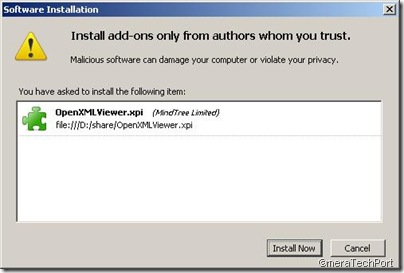
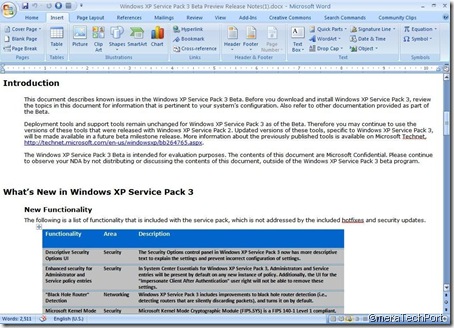
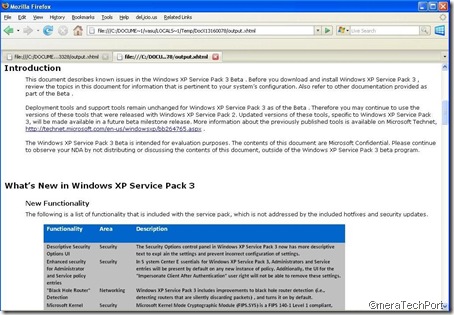
No comments:
Post a Comment