Bing Home Page provides stunning Images which changes daily and are with Hotspots which gives interesting info about the image. Its like discovering and learning something new daily. But there may be some who for some reason may not want the Bing Image to be shown. So this can be turned off and can be turned on again if one wants it.
Click on ‘Help’ link at bottom of Homepage which will provide two links which can be used to turn off and on the Images.
Please note that this portion of help file is available only for US ver. of Bing. If you are using Bing with other countries selected then you can use these links :
To disable Homepage images-
To show /enable daily images -
(Thanks to Guy Barrette's Blog for the tip)
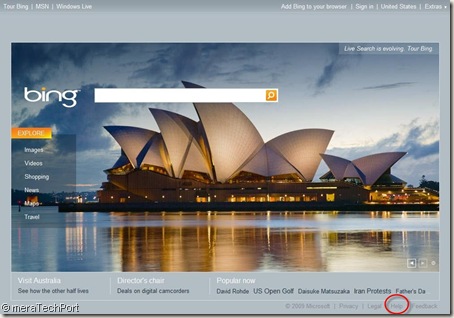
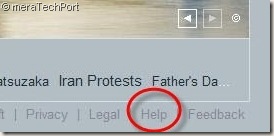

1 comment:
Awesome tip for BING.
http://www.bing.com/?rb=0
and
http://www.bing.com/?rb=1
URLs really make the sense for non-US Bing users.
Too handy for dialup users.
thanx.
Post a Comment