 Scott has come up with another useful Windows Live Writer plug-in. This time its for Posterous users. Now you can publish to Posterous from Writer itself using Writerous plug-in. This has been made available on CodePlex.
Scott has come up with another useful Windows Live Writer plug-in. This time its for Posterous users. Now you can publish to Posterous from Writer itself using Writerous plug-in. This has been made available on CodePlex.
How to use -
Adding Posterous to Live Writer
Because Live Writer doesn't natively support Posterous, there's a little bit of trickery involved. The whole basis of this plug-in relies on you having at least one other blog configured within Live Writer. All you do is add that blog to Live Writer again (in essence, copying it), and just call it Posterous.
Configuring Writerous
First of all, you need to set your username and password, and the Posterous site you will be publishing to.
To access these, go to Tools > Options > Plug-ins > Writerous > Options from within Live Writer.
From here, you can also set whether your posts should autopost to facebook/twitter/etc. The posting to these other sites is done from Posterous itself, all the plug-in is doing is telling Posterous to go ahead and do that.
Publishing
When you first go to publish from this blog, you will be asked if you would like to enable Writerous
Subsequent posts published will not ask you this but will just publish to Posterous.
Adding Supported Files
Posterous lets you upload certain files other than images. To do this, I have included a second plug-in called "Insert Writerous Files", which will allow you to select multiple supported files and add them to the post. From within Live Writer, just click on the Writerous Files option from the sidebar or from the Insert menu.
Once you save those, you will get a placeholder in your post (that won't get published) that will allow you to access those files from the sidebar
These files will then get published to Posterous when you click Publish.
Successful Posts
When a post has successfully published to Posterous, you will get a new screen telling you as such. This window will allow you to go to your post, or copy the post.ly link to the clipboard.
You can get this plug-in from CodePlex
http://writerous.codeplex.com/releases/view/41554
For more details check the FAQ
Thanks Scott!
(Image courtesy and Source: http://writerous.codeplex.com/ )
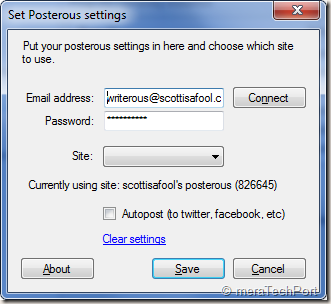
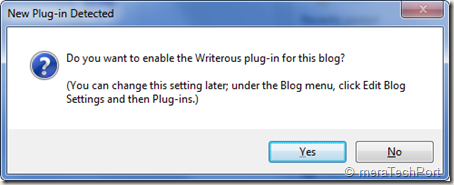
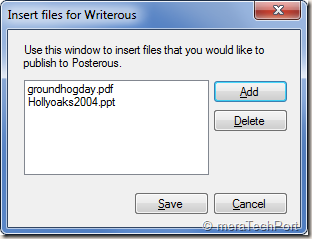

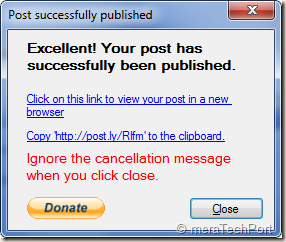
No comments:
Post a Comment