A new build (Build 15.4.3508.1109 ) of Windows Live Essentials 2011 has been released today. It’s a QFE (Quick Fix Engineering) update, that is to say, this build is for bug fixes and not UI changes.
This release updates all Essentials 2011 apps from Build 15.4.3502.0922 to Build 15.4.3508.1109 except Windows Live Mesh and Windows Live Family Safety
You can get this build from http://explore.live.com/windows-live-essentials?os=other as web installer .
And you can get the Offline Installer from http://g.live.com/1rewlive4-all/en/wlsetup-all.exe Its size is 209 MB (English language ).
Though the web installer and offline installer version shows 15.4.3502.0922 but when you run this, it’ll prompt you for the upgrade to new build. Here, I can confirm as of now only for English ver.
For other language offline installer please check here. PLEASE NOTE that I have tried only the English offline installer and other language installer may not be updated yet as there’s no official announcement from Microsoft.
As said this build being QFE, fixes bugs but the complete changelog has not been made available yet. I’ll be posting as I come across any changes in various Live Apps.
One of the bug this QFE fixes is in Live Writer. It fixes the AltGr shortcut issue for European Keyboards in Windows Live Writer
Here are details of this fix sourced from Aaron’s Blog -
“A new build (15.4.3508.1109) of Windows Live Writer 2011 was released today for the primary reason to fix an issue with using the AltGr key on many keyboards used worldwide. Just about five weeks ago we started to receive reports that AltGr+1 or any number 1-6 or AltGr+V was not having the desired effect. Here is what should have happened for a few different keyboards:
| Keyboard | AltGr+1 | AltGr+2 | AltGr+3 | AltGr+4 | AltGr+5 |
| Spanish | | | @ | # | ~ | € |
| Swedish | @ | £ | $ | € | |
| French | ~ | # | { | [ | |
| Swiss German | ¦ | @ | # | ° | § |
Instead of the expected character this would get mapped to the ribbon shortcuts since AltGr really is the equivalent to Alt+Ctrl. For 1-6 it would map to changing your HTML style and for “V” it would do a paste special. If you were trying to type an email address with the “@” symbol or type a currency symbol it would be very frustrating. Overall this affected 103 different keyboards used in over 400 locations worldwide.
The built in virtual keyboards that come with the operating system do not generally show this issue and you needed to have a real keyboard with an AltGr key.”
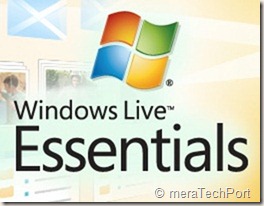
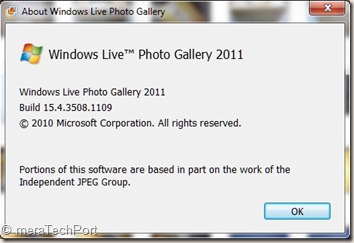
2 comments:
what is the use of Windows Live Essentials 2011 ?
Windows Live Essentials is a suite of FREE apps and services. It has programs for photos, movies, instant messaging, email, social networking, and more. For details pl check-
http://explore.live.com/windows-live-essentials?os=other
Post a Comment