Reading the title, the first thing that comes to mind is, what’s the use of finding out on which server your Hotmail account resides.
Windows Live Hotmail hosts many servers and the user’s mail accounts are spread across these different servers. The Hotmail team updates its users; informing about any server problem or scheduled maintenance mentioning the server name that is currently under maintenance or experiencing temporary problem. So you might want to know if your account is on that server.
Let us see how to find the server name that hosts your account.
Sign-in to your Hotmail account. If you are taken to Windows Live Home Page then Hover your mouse over Inbox option under Hotmail or ‘Go to Inbox’ and at the bottom of the browser in status bar, it’ll show the server URL .
Or if you directly goto Inbox when you sign-in , then Hover your mouse over Inbox and it’ll show the server URL at bottom of the browser in status bar. If it doesn’t show then hover over any other Folders like ‘New Folder’. All these of course if you can login and not encountering any errors.
So in the Status bar you’ll see the server URL something like -
http://sn144w.snt144.mail.live.com/mail/……………
Here the server name is snt144.
or
In the above image the server name is snt115.
Also you can check the current Hotmail Server Status on which your account resides by signing in here
You’ll see this info -
So knowing about the Server name and status will help you in troubleshooting.
(Source: Windows Live Solution Center )

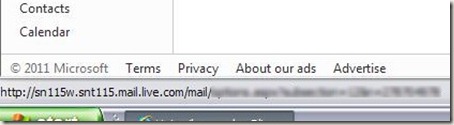

No comments:
Post a Comment