Windows 8 has provided lots of small cool features which are very useful and practical. People are discovering as they use along. Here’s one of them. We already know that in Windows 8 the Windows Task Manager is vastly improved and has totally new look with lots of new features. But this cool feature is small but very useful.
Here we see when an application or process is selected it displays a ‘End Task’ button which we sometimes make use when that process/app hangs we kill it using this button.
Now when we select Windows Explorer, see what happens- now you get a Restart button instead. Very intelligent!
Earlier in Windows when the Explorer used to hang then we use to Kill it, end tasking it , then we had to somehow run a fresh instance of Explorer. Here in Windows 8 , you get a Restart button which kills the hung/unstable instance of Explorer and restarts a new one in a single click.
There are so many well thought of such small cool features in Windows 8. Keep discovering !
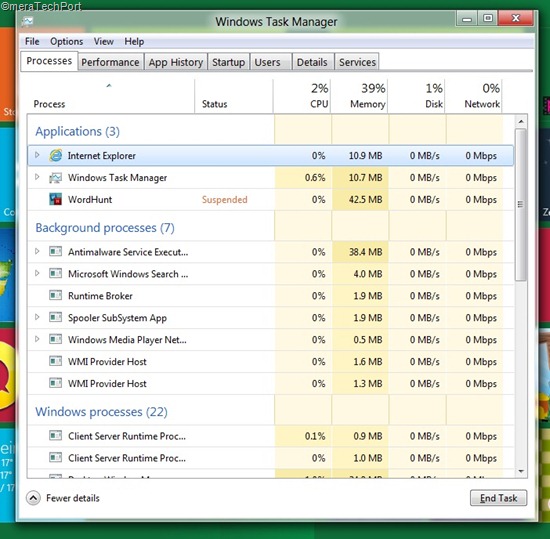

1 comment:
Thanks for revealing..
Post a Comment