As you know Google Currents was recently introduced– A Flipboard Style Reader for Android and iOS devices.
“Gather your RSS and media feeds, YouTube channel, social stream, and more into a mobile magazine edition beautifully presented on tablets and smartphones.“
So how about publishing your blog in magazine format which can be read using Google Currents. And this can be read offline also. If you have signed into Google Currents, you can check in Google Reader under Library listing.If its showing your Blog there or you can subscribe to your Blogs RSS feed in Google Reader and then add to Google Currents.
Once added,it’ll create the magazine edition and it’ll be in Library, ready for reading.
If you want to add any site but don’t know the feed URL, just search and when listed add them. Like here I have searched for TheWindowsClub Blog feed
One can configure to enhance the magazine by going to https://www.google.com/producer/ (works only in Chrome Browser ) where one can add a splash screen, icons,add sections,change the layouts for Android, iPhone, Tablets, iPads etc to customize accordingly.
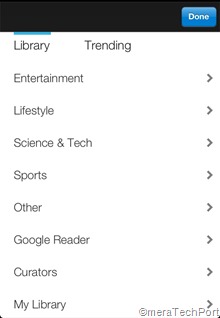


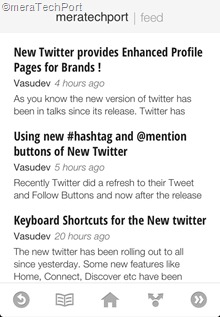
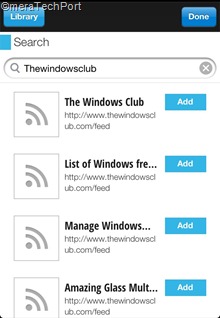
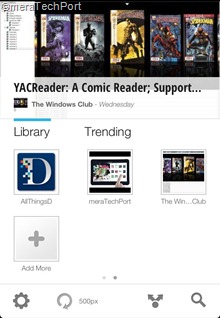
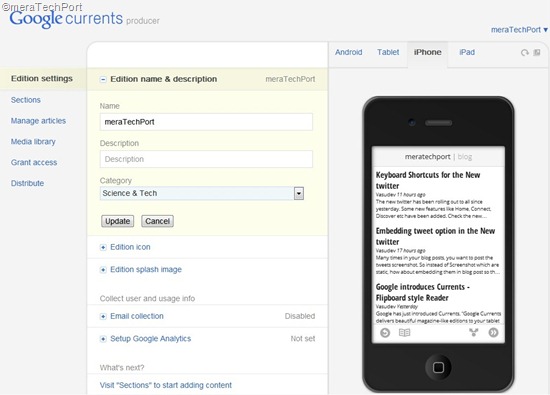
No comments:
Post a Comment