There were some complaints of users of Windows 8.1 Preview using some Logitech wireless mouse when they experienced a scrolling issue with IE11 and Windows 8 apps and some even experienced the scrolling issue on Start Screen, where the Start Screen keeps scrolling to right making it unusable.
“Moderate to fast scrolling can become unresponsive until you stop scrolling. Then, the page will jump a long distance, usually to either the beginning or the end.”
Some also complained of volume of VLC player playing a movie moves to zero, detecting scrolling.
Logitech is working with Microsoft to resolve this issue,for now Logitech has posted a workaround, you can modify your scrolling settings in IE11 :
In IE11, tools >Internet Options >Advanced tab And in the Browsing section, clear "Use smooth scrolling".
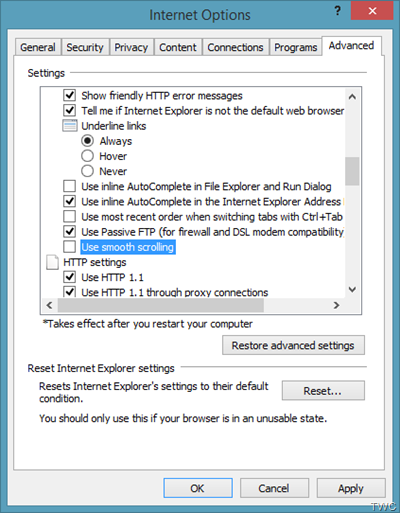
And in the Security section, clear "Enable Enhanced Protected Mode", and then click OK. This requires computer Restart to take effect.
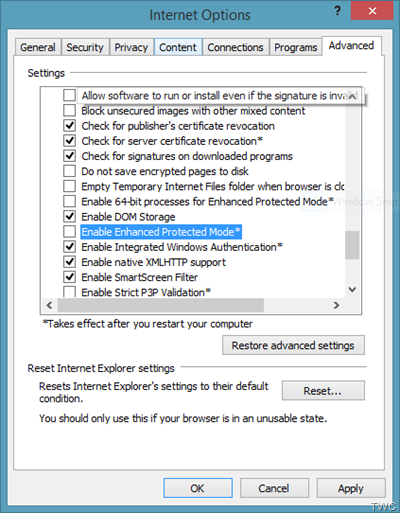
NOTE: Disabling Enhanced Protected Mode degrades the security settings in IE11. Please consider this before you make this change.
Till the issue is resolved, try this workaround.
No comments:
Post a Comment