As you know one can share files on OneDrive for your friends to view,edit. But if you have shared a file like an Excel sheet or a Word doc and your friend later edited and made some changes,so how do you know that your shared files has been edited. Here’s a small tip to get notified for the same.
- Open OneDrive.com , Click on Tools (Gear icon) on top right > Options
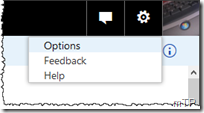
- Select ‘Notifications’

- And ensure Send me email when – ‘Someone makes changes to file I shared’ is checked . That’s all

So whenever your friend makes changes to your shared file, you’ll get notified via email.


No comments:
Post a Comment