As said in my earlier post ‘New features coming to Hotmail Wave4 M1 release’ about various updates Hotmail Wave4 M1 will be getting, here’s a complete list of new keyboard shortcuts introduced in Hotmail Wave4 M1 release including shortcuts to match both Yahoo and Gmail. These updates have started to roll out and will be done in stages, so these options may not be seen for all users at present. Everyone will be getting these updates by the end of September.
A new page in Options has been added to Windows Live Hotmail Wave4 M1 to choose what type of shortcuts you'd like to use. To choose the mode of keyboard shortcuts or to turn off keyboard shortcuts, follow these steps:
Go to Options > More options > Under ‘Customize your mail’ , choose ‘Change keyboard shortcuts’ > Select which mode you'd like to use -
-Turn off keyboard shortcuts
-Hotmail and Outlook Web Access (OWA)
-Yahoo! Mail
-Gmail
Click Save.
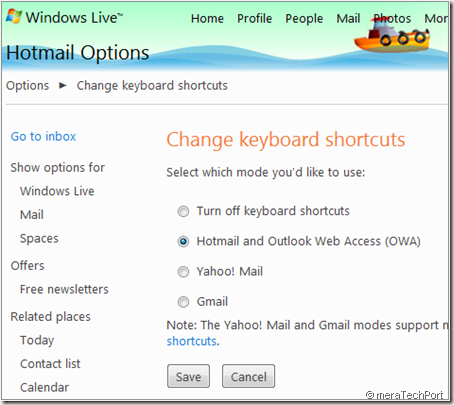
The Yahoo! Mail and Gmail modes support many of the shortcuts from those services.
Here's a full list of the keyboard shortcuts available:

(Source: Windows Live Solution Center)
No comments:
Post a Comment
It may take some time for your comments to appear, as comments posted on meraTechPort is waiting for approval.