As we have seen in previous post, Windows 10 October 2020 Update (version 20H2) has started to become available to customers as a free update. Let us check its features and improvements coming with the Windows 10 October 2020 Update. Many of the features are requested features from users making experience on Windows even better. This update also contains all features and fixes included in previous cumulative updates to Windows 10, version 2004.
Microsoft Edge:
- This release automatically includes the new Chromium-based Microsoft Edge browser instead of the legacy version of Edge. If you already been using the new Edge browser, must have seen the new Collections feature where you can save and share content you find online. Now the Price Comparison feature too is added. Though this feature is available for limited sites at present but still very useful for comparing prices across various sites.
- Alt+Tab: With this handy keyboard shortcut not only can you easily access the apps you have open on your desktop, but now you can also access your open tabs in Microsoft Edge.
- See all the open tabs: If you’re someone who likes the convenience of pinning your favorite websites to the taskbar, you’re going to love this new feature. Now when you hover over the website icon, you’ll see all the open tabs of that site.
Start menu, taskbar & others gets refreshing updates:
- Start menu gets a refined design. A uniform, partially transparent background to the tiles creates a beautiful stage for the redesigned app icons like Calculator, Mail and Calendar. This new design looks great both in light and dark themes. First make sure to turn on Windows dark theme and then toggle “Show accent color on the following surfaces” for “Start, taskbar, and action center” under Settings > Personalization > Color to elegantly apply your accent color to the Start frame and tiles.
- A taskbar specifically curated, more personalized with less clutter, more content. This is limited to new account creation or first logon scenarios.
- Settings continues to become a more robust place to access security and device details. Now you can change the refresh rate of your display from Settings > System > Display, Advanced display settings.
- 2-in-1 devices now naturally switch by default to the new tablet experience without the notification toast asking you to switch into the tablet mode when you detach the keyboard.
- New app logos at the top of notifications now make it much easier to identify who they are from. And the new “X marks the spot” lets you quickly click, close and get back at it.

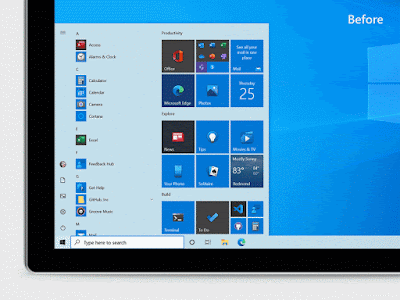
No comments:
Post a Comment