 So here's the details about the Silverlight streaming plugin about which I had posted in my previous post and also the steps how to use it.
So here's the details about the Silverlight streaming plugin about which I had posted in my previous post and also the steps how to use it.I came across this post from James E. Clarke, where he talks about direct publishing from Expression Media Encoder (EME) to Silverlight Streaming. That will be very good addition, no need of going to Silverlight Streaming site, but publish it from EME itself. So waiting for that feature.
You just have to enter Application name, Account ID and Key of your Silverlight Streaming account and then it will upload.
In the same post he talks of a very nice Silverlight plugin and SkyDrive plugin for WL Writer.
Now, talking of Silverlight streaming plugin, one can insert pre-existing Silverlight Streaming applications into blog posts using this plugin. As he writes, its not yet been posted to Writer plugin Gallery, and will be done shortly. So this is a brand new plugin written just on 10th Aug. for demoing at Gnomedex conference. But you can download it from SilverlightStreamingLivewriter.zip. (if this link does not work in future, plugin will be available on Writer plugin Gallery soon). Its a small zip file, download it, unzip and drop it into %programfiles%\Windows Live Writer\Plugins directory.
So when you open Windows Live Writer next time , it'll be listed there.
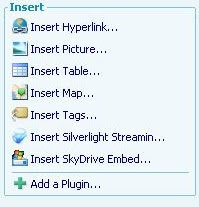 Now when you click on the 'Insert Silverlight Streaming' , it''ll open a window where you have to type your Silverlight Streaming Accounts ID and key , where you have uploaded your Silverlight Streaming App.
Now when you click on the 'Insert Silverlight Streaming' , it''ll open a window where you have to type your Silverlight Streaming Accounts ID and key , where you have uploaded your Silverlight Streaming App. Then press refresh , so that it'll list all the Applications uploaded there. Select the app you want to post and press OK.
Then press refresh , so that it'll list all the Applications uploaded there. Select the app you want to post and press OK.

That's all, and publish it.
Really a fantastic plugin.
Thanks again to James E. Clarke and Angus Logan for the nice post.
With the recent update to the Silverlight Streaming service where you can now invoke Silverlight Streaming applications without JavaScript and using "iFrame" tag, about which I had posted earlier, and incorporating that in a plugin is fantastic.
Update : The plugin is now available on Windows Live Gallery , and can be downloaded from here.
No comments:
Post a Comment