Check out these new templates for out of office messages for Outlook2007.
To use, simply download and save the templates to your Drafts folder in Outlook 2007, and then copy the contents to your Out of Office message whenever you go away. Don't forget to add your own details, and feel free to change the colors and fonts.
Ouf of office reply (informal) - add your own picture, if you like!
If you are new to this , wants some assistance then see how to use the Out of Office Assistant in Outlook 2007.
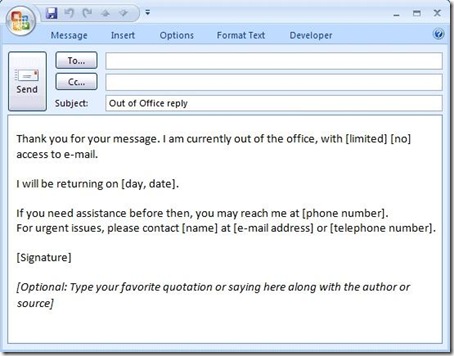
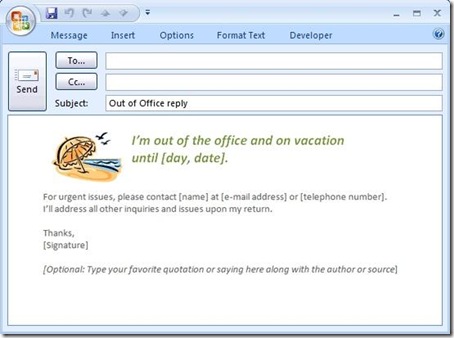
1 comment:
With Outlook Mobile Service, you can send a message to mobile phones and e-mail addresses at the same time. The message will be sent as a mobile message to the mobile phones and as an e-mail message to the e-mail addresses. There is no need to send the message twice.
Post a Comment