After downloading the ISO image from TechNet/MSDN, I burnt the XP SP3 CD. After just running the CD it'll come up with the XP SP3 Installation Welcome Screen.
Check out some of the screenshots obtained during the Installation of Windows XP SP3. I already had XP SP3 RC2 refresh, I did not remove it, just installed the RTM. If you are having any earlier Beta version of SP3, first uninstall it then install the RTM. I could finish the installation within ~12 min. Then I had to restart to finish the installation. There was no problem and everything was smooth.
The only thing I noticed during installation was, in the 2nd Screen, there was a link saying : "What to know before installing Service Pack 3", which when clicked opened up a FAQ page about Installing Service Pack2.
There's in fact another file READMESP.HTM in the CD which has all relevant information.So the link must point to this file. I am sure it'll be corrected soon.
So the installation of XP SP3 was finished without any problem and the system is running smoothly.Any problem will be reported if encountered.
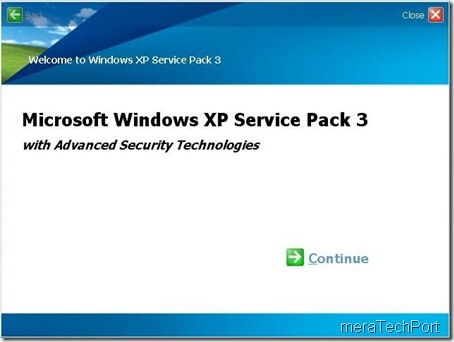

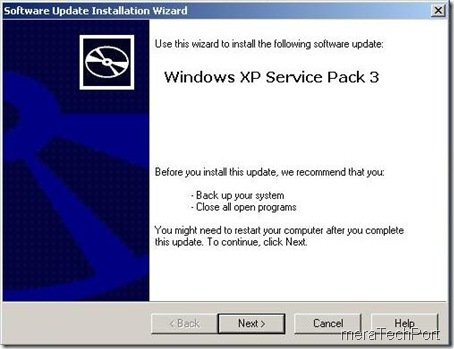
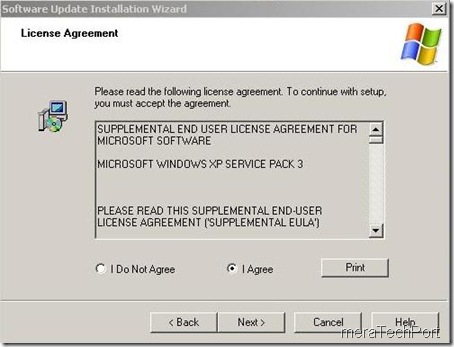
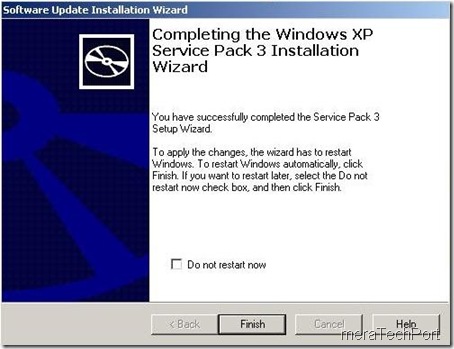

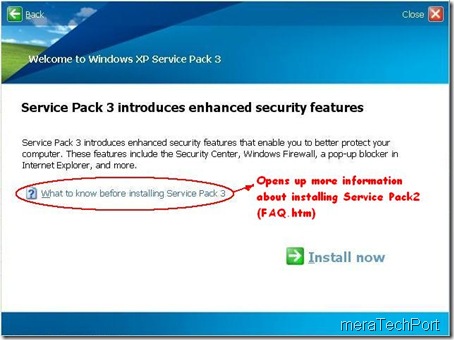
No comments:
Post a Comment