If you are using Windows Live Writer to post your Blog Posts on Blogger, then don't be surprised if your post doesn't appear immediately on Blogger based blog. This happened to me today morning, when I posted a post on to my blog using Windows Live Writer and the post didn't show up on the blog. After some time I found that the Blogger has implemented its option of Scheduled post publishing since yesterday for everyone which it was testing earlier. With this implemented, one can set a post’s date into the future, Blogger will wait to publish until that time comes.
So if your PC is set with a time zone that doesn't matches with the Blogger's time zone or even if your computer's time is ahead of Blogger's time , even then the post posted using Windows Live Writer will be put under Scheduled category and will not publish until that time comes.
So check that the time zone in Blogger is correctly set (From the settings>Formatting option in Blogger) and your Windows Live Writer publish date and time matches with Blogger's time. So if your Windows Live Writer Published time is ahead then you may not see your post immediately posted but will appear according to Bloggers time.
Such a Future-date scheduling option is good but somehow it should synchronise while posting with Windows Live Writer else if one doesn't know about this may be wondering , what happened to his published post.
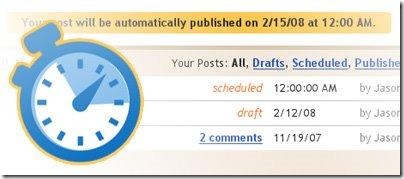
3 comments:
Cool. Thanks for the tip. The Blogger people should work with the Microsoft people to at least alert them about changes. Blogger always seems to mess up my experience in Writer.
Yes, I agree.
in addition my Live Writer always posts a warning whenever i schedule post for a future date. ignoring the warning still schedules the post correctly on blogger.
Post a Comment