Many of you must have heard and seen the recent Microsoft Ad campaign I’m a PC. And lot of you must have been showing support for the same. Today I will show a somewhat different way to display your support, which not only will say/display I’m a PC, but also will help a social cause.
We will make use of your favorite Windows Live Messenger Beta for it as you use it most of the time.
Now talking of Social Cause, many of you must already be contributing by using the i’m™ Initiative from Microsoft. What it does is, every time you use Windows Live Messenger or Windows Live Hotmail, a portion of advertising revenue will be shared with the cause you choose from different partner social cause organizations. Isn’t great ! You can check the above link for more details regarding the i’m™ initiative.
What we will do is display this support using our Display name in Windows Live Messenger. Sign-in to your Messenger. At present my Display Name shown is:
Then click on the ‘Display name’ and click on Options….
To get Options Window
Now we have to change the Display Name. Delete whatever is there and type *help a (co) And you can see, as soon as you type it changes to as shown below
Press Apply and OK. Now you can see its displaying i’m a PC using icons. ![]() as Display name. You can add your name or a I’m a PC slogan you like, to make it different as many will display the same.
as Display name. You can add your name or a I’m a PC slogan you like, to make it different as many will display the same.
Let us see what happened:
When you start participating in the i’m™ initiative, there are various social causes to support , such as American red cross, UNICEF, Stop Global warming etc and each will be associated with certain codes. And I am supporting ‘Stop Global Warming’ whose code is *help. So as soon as I typed it displayed the i’m icon.
Please check more associations involved and their respective codes at ‘How to join’ here. And select which social cause you are going to support.
Then type alphabet ‘a’ which gets displayed as ‘a’.
Now to display PC icon there are many emoticons present with Windows Live Messenger which can be seen from
Show menu > Tools > Emoticons…
This opens up emoticons for selection, and the PC emoticon has its keyboard shortcut as (co) ,which we entered in Display name box.
So the complete thing is *help a (co). That’s all, and it starts displaying the i’m a PC with icons as Display name. So you are proudly part of i’m a PC campaign as well as supporting some social cause. (At this time, the i’m™ initiative is available only in the United States). Hope you liked it. Try it now. If you are not having Windows Live Messenger get it from here.

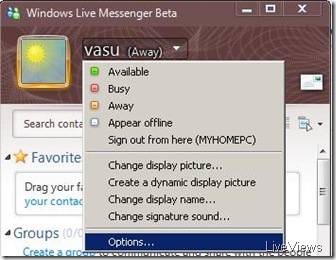

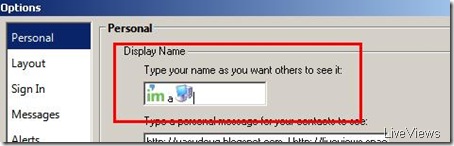
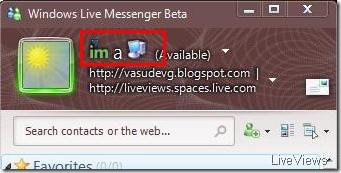

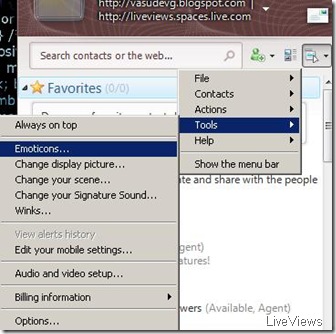

No comments:
Post a Comment