Bing is offering a feature where you can search for iPhone Apps in style with Bing’s visual search interface.Just go to http://www.bing.com/?setmkt=en-US . You will have to use Bing of United States as this Visual Search is not available for all countries. And click on the Visual Search from Explore. There you will find ‘Top iPhone apps’ under ‘Online Media >>’
Else you can directly click on this link - Top iPhone Apps It may offer you to change to United States if you are not. And you will get this 3D-like grid of images of various Apps. Try it, its so nice to see those thumbnails getting arranged in this way-
And after this you can even narrow your search by Category, Price, Top Publishers which in turn has lots of options within.
Also you can Sort them by various categories -
As you can see, this is such a nice way of navigating through thousands of available apps. iPhone users are even finding it to be much better than using Apple’s own iTunes.

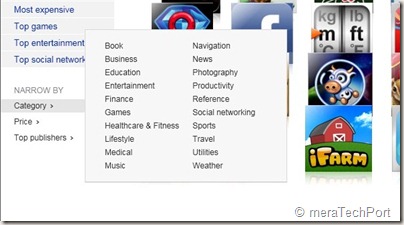



No comments:
Post a Comment