For the TechFest 2010, Microsoft Research is releasing a new version of ICE (please note it links to the MSR ICE site , which at present is having the older ver. of ICE) . The new ver is not yet made public, but soon it will be.
EDIT (190310) :The new ver of ICE is now available, Please check - http://research.microsoft.com/en-us/um/redmond/groups/ivm/ice/
Also check - ICE Is Now Synthy
Pl.note some features described in this post are because of plug-ins which may not be yet available.
“Image Composite Editor (ICE) with Multi-Image Fusion. In the current version of ICE, it provides advanced features for panoramic stitching such as choosing the stitch’s orientation, custom projection, and selecting a 360 stitch’s mid-point, and this tool also integrates nicely as a plug-in into Windows Live Photo Gallery. Here we’ll show you some of the upcoming new features in ICE such as:
- Structured Panoramas
- Stitching Panoramas from Video
- Sharp Panoramas from Blurry Videos
- Creating Photographs from Videos
- Multi-Image Denoising and Sharpening using Lucky Imaging ”
In the demo as we see the new ver. of Image Composite Editor (ICE) does amazing things. You’ll have to see the demo video to understand.
Check the demo video at : http://channel9.msdn.com/posts/LauraFoy/TechFest-2010-Microsoft-ICE-Image-Composite-Editor/
As we can see in the demo video, a large data sets of 200 images of Golden Gate bridge is taken. And these 200 images are just pushed to ICE, they are not even in any order and in a jiffy these images gets stitched into a single panoramic image. The earlier ver of ICE takes a lot of time stitching these 200 images but the new one does it in a jiffy.
What’s more the panoramic image can now be uploaded/published to Photosynth to share it with everyone .
Another demo is of creating a Panorama out of Video. Its a plug-in to ICE and just the throw the video to it and it pick up no of frames from it and turns them into a panorama. That is pulling still frames out of video, even if there is motion in the video and convert it to panorama.
Another demo is, if you move the camera too fast, you get a blurry videos. And taking frames from it will produce a blurry Panorama. But with the new Research Technology, we can have a clear panorama with its deblurring Technology
Here’s the panorama created after taking still frames from blurry video
After applying the deblurring technology
Next demo shows creating a summary image out of object in motion, like stroboscopic imagery. It’s like taking two different ways of taking videos- Capuring the whole scene and the other capturing the particular action. It reminded me of Mouse trails.
There are some more, for that please check the video. And all these technologies will soon be implemented in Photosynth or Windows Live Photo Gallery or the products that deal with HD photography.
Just keep an eye on the source link, this new ver will soon be made available for public. I’ll also update this post as soon its made available.
(source: TechFest 2010: Microsoft ICE - Image Composite Editor)
For more details on Multi-Image Fusion check Multi-Image Fusion






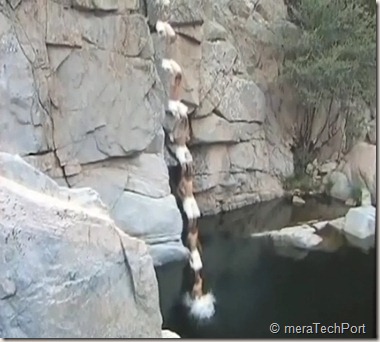
No comments:
Post a Comment