
The new version of Hotmail has come up with lots of cool features and this one is the coolest feature. The new Hotmail makes it very efficient, easy, convenient to handle Office docs.
As you create a new email, there’s an option provided ‘Office Docs’, click on it to attach any Office Document and send it.


As one receives an Office document as attachment in the new Hotmail- be it Word, Excel or PowerPoint, one can open and view it online in any popular browser – on a PC or Mac – and even if office is not installed on ones’ PC or if one has an older version. A link will be provided and one has to just open it to view. Thus a seamless integration is provided between Hotmail and the Office Web Apps.

And one more thing, if you receive any Office Document, it gets automatically listed under ‘Office docs’ folder in the Quick views.

You can view Office documents sent to you in the new Hotmail with the same fidelity you’d get if you were viewing it using your Office Application on your PC. This means that if you’re travelling and want to be able to view that PowerPoint presentation or you’re on the road and want to read that Word document, you now get 100 percent full viewing quality even when you’re away from your PC
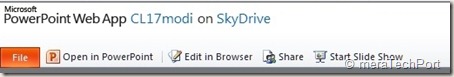
And even you can edit it in browser itself with the Office Web Apps.
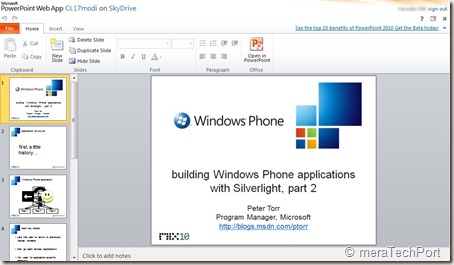

if you need intensive editing, you can open it in Office application on your PC. When you’re finished, any edits you made to the document on the browser will maintain formatting and any on your PC will be automatically saved back into the cloud where you can then keep the document stored privately or share it with others.

Reply with edits to an attachment
Normally, if a friend emailed you a document — like a resume — and asked you to make a few edits, you’d have to spend time downloading, saving, opening, resaving and re-attaching the document. And of course, you would need to make sure your PC had Office installed.
The new Hotmail makes this much easier by letting you edit your friend’s document and reply back — all without leaving Hotmail and even if you don’t have Office installed on your PC.
This makes it one of the coolest feature of the new Hotmail.
Share big attachments
Hotmail users can send up to 200 Office documents of up to 50 MB each — a total of 10 GB — in a single message. The people you send the documents to — regardless of whether they’re on Hotmail, Gmail, Yahoo!
Mail or otherwise — will receive links to where you’ve stored the documents in the cloud (on Windows Live SkyDrive) so that you’re not filling their inboxes. They can click on the links to view the documents in their browsers using the Office Web Apps or download the documents to their local machines — one by one or all together in a single convenient .zip file. And when you send those documents, just like with photos, a private folder is created and only the people that receive
the email will have access.
Work with others
If you’re using the new Hotmail, you can email Office documents to people on other email services (including Gmail and Yahoo! Mail) and they too can view and edit your Office documents in the cloud. Nothing is needed to view, and all they need is a Windows Live ID to edit.
Versioning
And with multiple edited versions of the same document, you can always go back to previous versions thanks to the online file management provided by Windows Live SkyDrive — another key part of transforming Hotmail and Office into a great personal productivity solution.
Collaborative editing in Real time
You can work together on a doc in real time. whatever changes being made by one can be seen instantly so one can work together in real time and stay coordinated using Messenger present within Hotmail

Such features truly makes the new Hotmail, the most efficient email for busy people.
You can view all the above features demoed in this video -


1 comment:
What is going twio happen with windows live gallery.
Post a Comment