Microsoft released an update to Windows Live Essentials 2011 beta . Its being called as Windows Live Essentials 2011 beta refresh, some are also calling it as Beta2. Acting on the beta feedback and usage of millions of users, the Live team has come up with many improvements across Messenger, Photo Gallery, Movie Maker, Writer, Mail, and Family Safety.
Let us check some of the many improvements -
Messenger -
A quicker Messenger - The time it takes to sign in, and to refresh contacts and social feeds, as well as animation speed, are all faster than in previous versions of Messenger.
More efficient video chat - Messenger video chat uses 30% fewer CPU resources by offloading work to the GPU.
Facebook chat in Messenger – Messenger now connects Messenger’s ~300 million customers (who are already connected to Yahoo! Messenger and Office Communicator) to Facebook’s ~500 million customers with Facebook chat . With the new Facebook chat integration, one can chat with all the Facebook friends.
Also check step by step article on enabling Facebook Chat feature– “How to chat with your Facebook friends from Windows Live Messenger”
Movie Maker-
Flickr video publishing - You can now publish videos directly from Movie Maker or Photo Gallery to Flickr too. Also notice the new logo for the SkyDrive.
Larger movie uploads - Movie Maker will upload higher resolution movies to SkyDrive (480x640 vs. the previous 320x480).
Higher bit-rate movies - Movie Maker now supports higher quality (bit-rate) content.
Snapshot - With the new Snapshot feature in Movie Maker, you can select a single frame from a video as it appears in the preview window and add it to your movie. This allows you to quickly grab an image that you want to keep or perhaps use for your movie’s intro or closing.
Mail -
Better handling of Gmail – Mail now automatically handles Gmail’s spam and trash folders properly.
Photo Album improvements- Faster Photo albums uploads. Better indication as to where you can add additional photos to your album. Live Mail also has some UI to set of a Photo Album expires after 90 days or not.
Family Safety -
Faster web filtering - Family Safety web filtering is 35% faster than in the previous version.
Photo Gallery -
Better facial recognition - Photo Gallery facial recognition is improved significantly and works more quickly.
Quick previews and improved tree view - Added preview capabilities to the “Find” tab in the ribbon. So before you apply a filter (date, rating, people tags), you can hover over one of those filters and see the results instantly.
Writer -
Better spell-checking -
Writer has significantly improved the quality of its spell-checking.
Better integration with Office -
Writer is much better at retaining all formatting when you copy and paste from Word and other Microsoft Office programs. With Office there is a lot of CSS on the clipboard that will not be needed in the blog post. If it was pasted it would really bloat the post. Now Writer has a good compromise of pasting what you need to keep the formatting. Bullets/numbering, heading styles, etc. all should paste better when copying from Office into Writer.
Jumplists -
Now Live Writer has jumplists on Windows 7. Right click on the application icon in the task bar and you will see jump list entries for recent drafts and recent posts.
Open Drafts and Open recent Posts on the application menu-
Post draft to blog button on the ribbon-
As many of the Writer users requested this feature, the Writer provides it. As the users said they post a draft to their blog and then directly go to the web to actually publish the post from there. So now they can do this easily.
Much better theme detection -
As WordPress has changed over the years Writer has not kept up with the theme changes. Live Writer is back on par and can accurately detect all current themes from WordPress including their new WP 3.0 theme Twenty Ten. The theme detection changes are not exclusively for WordPress. Writer will now work a lot better with the new custom Blogger themes also and should work better for really any blog server you use. WYSIWYG is much better in Blogger now.Though Writer still cannot detect themes for blogs marked as private on servers such as WordPress.
Also has theme related options on ribbon.
Updated spelling dictionaries-
It now have the same ones that are included with Office 2010. Live Writer will have updates for all languages that it is released in. It also has an updated autocorrect list that matches the English list in Office 2010.
Photo Album improvements- Faster uploads of Photo Albums.
More keyboard shortcuts-
There are more keyboard shortcuts which should soon appear as help topic on the web.
So, overall there’s an improvement in the quality of the software and over 75% of reported bugs have been fixed. As I have started using it, I can feel the improvements. One of them being the Face detection in Photo Gallery which has improved a lot, all of the products load faster, nice splash screen animation etc. And the improvements are an ongoing process and Essentials keeps improving, looking into users feedback.
And apart from English, Spanish, French, Dutch, Portuguese, Japanese, and Simplified Chinese, you can also now get the beta in Russian or German. So get the Windows Live Essentials 2011 beta refresh today and give it a try. Windows Live Essentials beta refresh requires Windows 7 or Windows Vista.
(Source: Inside Windows Live, Aaron's Live Writer Blog )








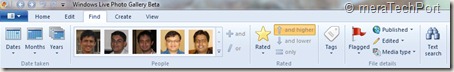




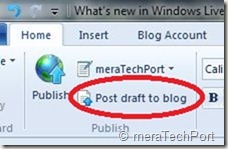

No comments:
Post a Comment