
Let us check some tidbits about this Weather app.
By default the weather tile shows the weather of Anaheim, CA where the BUILD conference was held and where this Windows 8 DP was unveiled. This weather Tile is alive and updates the weather realtime when you are connected to net.
When you maximize it by clicking you get a full screen display of this app. in detail. Also note the nice animation you get according the weather conditions. Now right clicking on this full view gives further options -
From here you can add the city you want. And Pin city to show this as the current tile on the Start screen. You can also get the Summary view of the cities in the list.
Now how to change the Temperature units from Fahrenheit to Celsius -
In the Maximised Weather App bring the mouse to bottom left of the screen to show the related Charms Menu (Or press Win Key +C or on Touch enabled screen requires a extreme right screen swipe to left)
Click on Settings Charm to show the Weather settings pan in the right side of screen
Click on Weather preferences –to get the option to change the units. Click on Celsius
Now the weather will be shown in Celsius.
Also you can share the screenshot of the weather using the ‘Share’ Charm which when clicked will open up Socialite App through which one can share.
Also right clicking the Weather Tile on Start Screen brings some more options – Use the smaller option to get a compact Weather tile
Also do you want to see what all background weather animations available? They are all present at -
%ProgramFiles%\Applications\microsoft.weather_1.0.0.26_neutral_neutral_8wekyb3d8bbwe\video folder
Here you’ll see 10 videos for different weather. You may require permission change to reach this folder and also have to check the show hidden files,folders to see the hidden ‘Application’ folder
So these are some tidbits about the Weather App. Please let me know more if you come across.


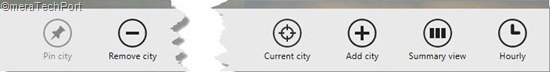





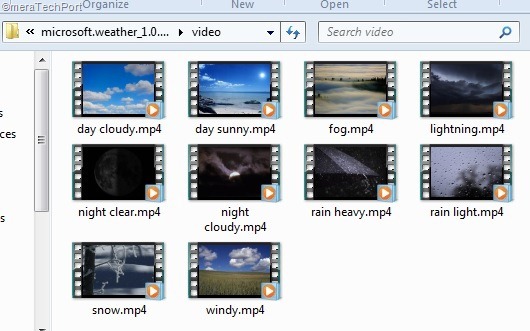
No comments:
Post a Comment