ABBYY is a leading provider of document recognition, data capture and linguistic software. ABBYY specializes in optical character recognition (OCR), You must have known about ABBYY’s specialization in optical character recognition (OCR). It’s OCR products are well known.
ABBYY PDF Transformer 3.0 is an easy-to-use PDF tool for quickly converting, creating, editing and saving any type of PDF document. With accurate conversion that retains document layout and structure, PDF Transformer 3.0 virtually eliminates the need for reformatting. Based on award-winning ABBYY OCR technology, this sophisticated PDF conversion solution can easily convert PDFs to Microsoft Office formats or create PDFs from within Office applications — with one click!
Let us check some Key features of ABBYY PDF Transformer 3.0 -
Combining Multiple Files into Single PDF - PDF Transformer 3.0 enables users to automatically combine several files of different format (such as Word documents, Excel spreadsheets, other PDF files and more) into one PDF document. Each file will start with a new page in the resulting PDF document.
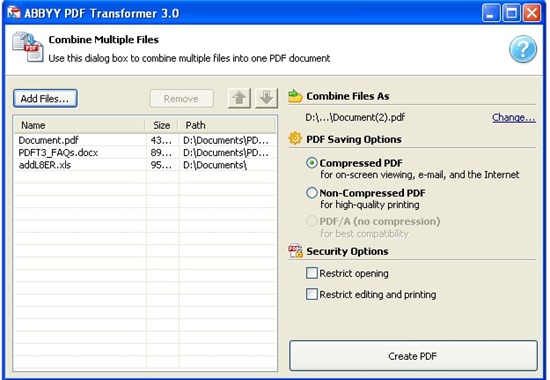
Appending New Files to Existing PDF- Users can quickly update existing PDF documents by appending new files to them (including Microsoft Word, Excel, Visio, PowerPoint, HTML and TXT files)
Stamping- Users can easily mark and identify documents with copyrights or status by applying customized stamps with any text, position and color. A new bates stamping feature also provides identification, protection and auto-increment numbering of valuable documents.
Latest Formats Support- The new version of ABBYY PDF Transformer supports the latest Microsoft Office formats such as DOCX, XLSX, VSDX and PPTX. It also supports PDF 1.7 and PDF/A. Searchable PDF/A format is a standard format for long-term archiving.
ABBYY PDF Transformer 3.0 allows conversion of PDF files into: DOC, DOCX, XLS, XLSX, RTF, TXT, HTML,PDF/A etc
ABBYY PDF Transformer 3.0 supports creation of PDF files from: DOC, DOCX, XLS, XLSX, PPT, PPTX, VSD, VSDX, HTML, TXT, RTF etc
For PDF/A, it allows:
- PDF/A creation from Microsoft Office formats
- Conversion of image-only PDF/A into searchable PDF/A
Retention of Links, Hyperlinks and Metadata-When creating a PDF file from a Microsoft Office document, the application accurately retains hyperlinks, internal links and document metadata such as author, title, subject, keywords, etc.
Conversion of Scanned PDF Images to Searchable PDFs- ABBYY PDF Transformer 3.0 allows one-step conversion of scanned PDF images (or image-only PDFs) into searchable PDFs. By adding the text layer to image-only PDF files, ABBYY PDF Transformer makes these files available for keyword searching.
Vertical text recognition is provided. A user can manually choose text orientation in the text-area right-click menu.
Conversion of Selected Areas and Pages- The intuitive interface allows users to select only relevant pages or areas for conversion and easily change the settings, if necessary.
Redaction of Sensitive Information- All sensitive information can be easily redacted from both text and image layers in PDF document. Thus the confidential information, including metadata, will be safely hidden from viewing and searching.
ABBYY PDF Transformer 3.0 offers one-click PDF creation from Windows Explorer and Office applications.ABBYY PDF Transformer adds a “Create PDF” button to the Office applications’ tool bar.
ABBYY PDF Transformer 3.0 also provides a bonus utility -ABBYY Screenshot Reader. It is a smart and simple software tool for capturing images and texts from any part of the PC screen. It combines convenient functionality of taking screenshots with the benefits of ‘instant OCR”.
Multilingual Support with Automatic Language Detection- ABBYY PDF Transformer delivers the widest language support — it can process documents in 184 languages
These are only some of the cool features apart from many more. You can give it a try here: http://pdftransformer.abbyy.com/



4 comments:
good features
can it create e-books from PDFs?
good review
Thank you very much. Very helpful review to make decision.
Post a Comment