Now there's a new common header from which you can now access http://get.live.com (Home), http://spaces.live.com (Spaces), http://mail.live.com (Hotmail) and http://onecare.live.com (OneCare). You can also search the web and within mail from the header. Thus it provides a sort of seamless integration between various Live products.


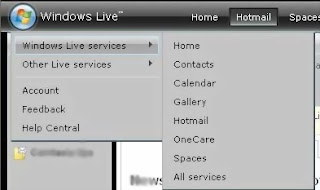 On clicking the left logo on the header provides these menu options.
On clicking the left logo on the header provides these menu options.
While at right provides another menu with options to access SkyDrive (Folders)
Size of Inbox increased to 5 GB for free accounts
 Now coming to options page which has added few new options:
Now coming to options page which has added few new options:
Forwarding mail to another mail account page:

Sending Automated vacation replies:
 Today page setting which can be skipped to take straight to inbox after sign-in.
Today page setting which can be skipped to take straight to inbox after sign-in. Cleaning up duplicate contacts, a good contact management option.
Cleaning up duplicate contacts, a good contact management option.
So good improvements on many aspects.
8 comments:
Nice review :-) anandk.
WOW!
Bink.nu also posted this news(taken from your blog!) - it's a good news!
Nice but where the hell is the Windows Mail access? Why offer you a free mail and a free mail client in Vista and then not let you use one with the other.
Major stupidity
Thanks Anand for the compliments.
Yes sri, it has been posted in Bink.nu. Thanks !
Yes billy, but Windows Mail will be phased out from Vista most probably and will be provided with Windows Live Mail as default mail client, which is still under beta.
If you haven't tried Windows Live Mail yet, try it out.
I was looking to find some screenshots of the new Hotmail version because I have not been updated yet.
Also, what program do you use to take those screenshots?
Jeremy, the Hotmail is being upgraded and your account also will be soon upgraded. I have posted these screenshots because those whose acounts are not upgraded yet, will be keen to see the changes.
These screenshots i have taken using 'Printscreen' only :)
'Snagit'is also a good tool for it.
When using Vista, I use the inbuilt Snipping Tool.
Post a Comment