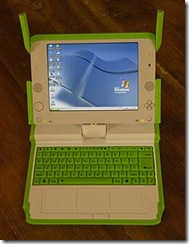 You must have come across today's announcement where Microsoft and One Laptop per Child (OLPC) announced an agreement that will make the Microsoft Windows operating system available on OLPC’s low-cost XO laptops. Microsoft and OLPC are committed to working with governments and nongovernmental organizations to ensure the success of these pilot programs. That's a very positive move.The availability of Windows, in addition to Linux, on the XO laptop will allow customers to have an expanded choice of operating environments that best fit their requirements.
You must have come across today's announcement where Microsoft and One Laptop per Child (OLPC) announced an agreement that will make the Microsoft Windows operating system available on OLPC’s low-cost XO laptops. Microsoft and OLPC are committed to working with governments and nongovernmental organizations to ensure the success of these pilot programs. That's a very positive move.The availability of Windows, in addition to Linux, on the XO laptop will allow customers to have an expanded choice of operating environments that best fit their requirements.
That's good move but more surprising is it will run Windows XP without cutting features and functionality to work on the flash-based storage with less than 2GB of storage. That's great work ! It is the same Windows XP which runs on ultra low cost laptop PCs.
"We had to write multiple custom drivers and a BIOS to get Windows to boot from an SD card in order to do the Windows port to the XO. This is the initial implementation customers will be able purchase when the product RTMs and will be a "Windows only" XO that Nicholas Negroponte himself has described as running "really fast." " said JamesU in his related blog Post Look! Windows on the OLPC XO!
If you want to check out how and what Microsoft did to run Standard Windows XP on such a Flash based Ultra Low Cost PCs then check this Channel 9 video which I had come across earlier last month:
Mark Light and Bohdan Raciborski: Windows XP on Flash-Based Ultra Low Cost PCs

 Where they discuss the challenges and opportunities with flash-based storage and getting Windows XP and Office 2003 up and running—surprisingly quickly—on this new class of devices. They were able to install Windows XP and Office 2003 together taking only 1.2 GB on such PCs. And it boots very fast and runs very well and loads applications very well.
Where they discuss the challenges and opportunities with flash-based storage and getting Windows XP and Office 2003 up and running—surprisingly quickly—on this new class of devices. They were able to install Windows XP and Office 2003 together taking only 1.2 GB on such PCs. And it boots very fast and runs very well and loads applications very well.
The adaptation of standard Windows for the XO laptop means that hundreds of thousands of third-party applications and devices available for Windows will now be compatible with the XO laptop, extending the power and advantages of the full Windows ecosystem to XO laptop users.
Microsoft also released design guidelines to help hardware manufacturers enable a quality Windows experience for this emerging class of low cost computing machines that will help to democratize personal computing by providing a powerful and full version Windows-powered device for low income markets. It describes various design consideration with features such as Page File, crash dump file, hibernation file were disabled etc. Check out all the details by downloading the guidelines document. Download the pdf document of Design guidelines.
No comments:
Post a Comment