Here are some plug-ins for Windows Live Writer. These Plug-ins will only work with the June2008 release-Technical Preview of Windows Live Writer. If you haven’t yet tried it, install it now. In this post we check these plug-ins:
- DiggThis Plug-in
- Twitter Notify Plug-in
- DotNetKicks Plug-in
- DZone Plug-in
- Social Bookmarking Tool which supports 20 bookmarking websites (Old plug-in written before the Technical Preview Edition of Live Writer)
First download the recently released Technical Preview Live Writer SDK from here. Also remember that this release is still experimental and these APIs are not stable and are not final.Changes can be made based on feedback that may break plug-ins that use these new methods. At present DiggThis and DotNetKicks seems to be not working for me, which were working few days back.Its working again, before publishing I did a preview and then published and now they are showing.(Thanks to Joe Chang for the tip). It has 2 sample plug-ins: DiggThis and Twitter notify. Extract the following files from the Zip file,
Twitter.WriterPlugin.dll
and DiggThis.WriterPlugin.dll
and copy them to this directory C:\Program Files\Windows Live\Writer\Plugins\
Once you copy them, you can access them from Tools > Options… > Plug-ins
 DiggThis plug-in has various options so that you can choose the Style and alignment where you want to place it on your Post. Also note that Some Styles which uses JavaScript will work with blogs that allow JavaScript. For blogs that don’t, like Windows Live Spaces and WordPress, will use the Button Style. You can also enable/ disable it according to your weblog account.You can see the Digg Button placed in this Blog Post.Note that this is not visible during the design mode, but is in preview mode or once posted.
DiggThis plug-in has various options so that you can choose the Style and alignment where you want to place it on your Post. Also note that Some Styles which uses JavaScript will work with blogs that allow JavaScript. For blogs that don’t, like Windows Live Spaces and WordPress, will use the Button Style. You can also enable/ disable it according to your weblog account.You can see the Digg Button placed in this Blog Post.Note that this is not visible during the design mode, but is in preview mode or once posted.
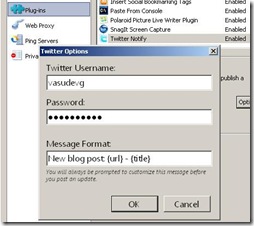 Now coming to Twitter Plug-in, it gives you the option to notify Twitter as soon as you publish a blog post.Go to Tools > Options.. >Plug-ins >Twitter Notify and fill it with your Twitter Username and Password.You can format the message and you will be always prompted before you post an update.
Now coming to Twitter Plug-in, it gives you the option to notify Twitter as soon as you publish a blog post.Go to Tools > Options.. >Plug-ins >Twitter Notify and fill it with your Twitter Username and Password.You can format the message and you will be always prompted before you post an update.
Next plug-in we will check is DotNetKicks plug-in written by Papa John is available on CodePlex. As said earlier this will work only with June
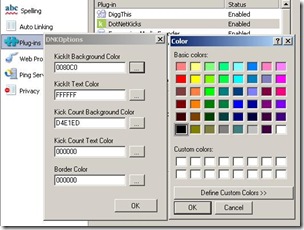 2008 Technical Preview of Windows Live Writer. After downloading from CodePlex, Unrar to get the DNKPlugIn.dll and put it in the same directory as shown for above plug-ins. And then you will be able to access it from Tools >Options .. >Plug-ins. For more details about DNK Plug-in please check this.
2008 Technical Preview of Windows Live Writer. After downloading from CodePlex, Unrar to get the DNKPlugIn.dll and put it in the same directory as shown for above plug-ins. And then you will be able to access it from Tools >Options .. >Plug-ins. For more details about DNK Plug-in please check this.
John Papa has come with another plug-in for DZone - DZone is another one of the aggregating sites (they state on their site “fresh links for developers”). You can get DZone plugin dll. Unrar the file to get the dll and put that in the same directory as posted for other plug-ins (C:\Program Files\Windows Live\Writer\Plugins\) After that you can access it from Tools >Options .. >Plug-ins. At present there’s just an option for style of the link. The style can either be tall or wide.Also for this you need the June 2008 Technical Preview of Windows Live Writer
Also point to note is with two different plugins adding content to the footer you end up with one below the other. As you can't have the different plugins' content line up next to each other. Each plugins' code goes in its own <div> element and so they end up one on top of the other.(Thanks Scott for explaining). You can put them in same line unless they are both in the same plugin.
And the next plugin, Social Bookmarking Tool 2.0 which I am going to post about does the same. In fact it supports 20 Bookmarking sites. Its developed before the June 2008 version of Windows Live Writer and may have some problem with it. Its written by Rahul Soni, he says, he’ll come with the new version using the Technical Preview SDK. Also some may encounter issues with it while running it on Vista, to resolve this issue run WLW as administrator. Check this Update Post.
One more drawback of this plug-in is, one has to publish it first then obtain the URL of that published post and then put that URL in this plug-in and again publish to put all those Social Bookmarking Icons or Text. After installing this plug-in , you can access it from Insert > Bookmarking Tags!…
With the release of new Live Writer Technical Preview SDK, this problem of republishing will be solved.
You can see all these plug-ins displayed in this post. With the release of this new SDK, expect lot more cool plug-ins in the days to come.
| Share this post : |
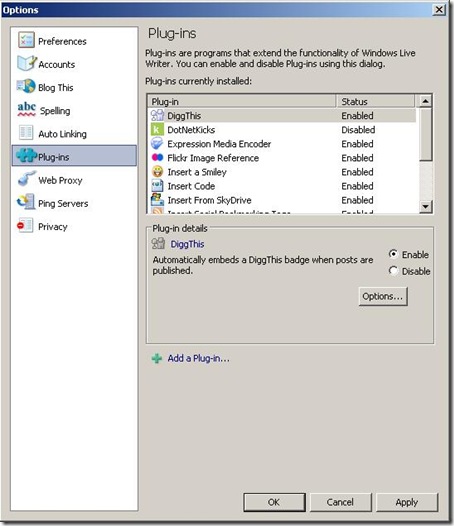
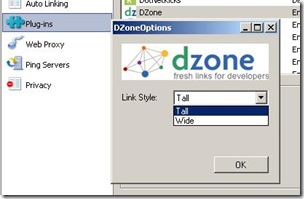
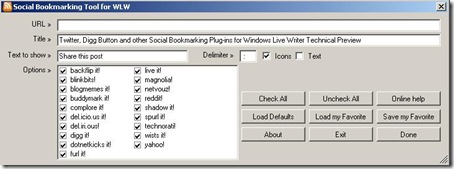
No comments:
Post a Comment