Microsoft Office labs has come with one more cool project, pptPlex. pptPlex will provide an alternate method of presenting PowerPoint Slides. This plug-in will allow you to arrange slides on a canvas then zoom between the slides during the presentation. You can move around the canvas and show groups of slides, individual slides, or even zoom in to show a particular section of a slide.
You will have an idea if you had seen the Bill Gates’s TouchWall demonstration done at CEO Summit. The prototype software used was Plex (also developed by Office labs). pptPlex, though not the same prototype but uses the idea and concept of Plex.
So using pptPlex, you can present your slides as a tour through a zoomable canvas instead of a series of linear slides. This adds a new dimension in PowerPoint Presentation. pptPlex works with Microsoft Office PowerPoint 2007.
You can check more details, FAQs, Help videos and download it from here. Try it Now !
UPDATE : Just installed and trying it out.After installing this add-in, pptPlex will add a new tab in the Ribbon ‘pptPlex’ with various options.
I would say pptPlex is the Best thing that happened to PowerPoint 2007. You should try it out.
Check out this video and other Help videos at the Office Labs site.

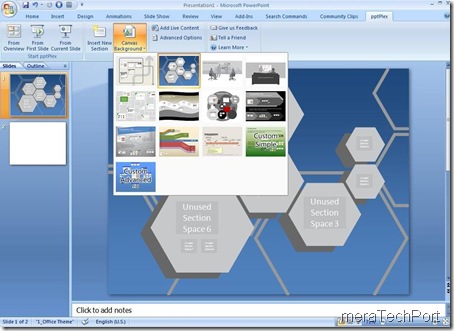

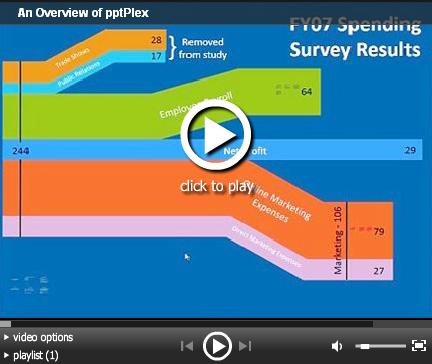
1 comment:
That's pretty awesome! I really love PowerPoint 2007. I still wish they'd improve more on the graphics/transitions/effects the way Apple's Keynote has it.
Thanks for sharing.
Post a Comment