
I hope you all got Invites for Microsoft Office 2010 from Microsoft Connect to be among the first people in the world to experience Office 2010, and have already obtained the Key and installed it. Let us start right from the installation. When you start the installation, it will ask for the Product Key.
After you enter the Key obtained from Connect, it will verify and if its correct, it will accept it and put a Green Tick mark. Also there’s a checked check box which says “Attempt to activate my product using the internet” . So if its checked it will Automatically activate the product if you are connected to internet.
As you continue with install, if you are doing a clean install that is if you don’t have any earlier ver. of Microsoft Office installed, you will get ‘Install Now’ button while if you are having earlier ver. you can Upgrade with the ‘Upgrade’ button.
So once installation is successful let us focus on Activation part, where the confusion is. If the checked box shown in above picture is checked and you are connected to net, the product will be activated automatically. To check this, Open Word or any other Office Product, Click on Office button on top left and click on ‘Word’
You will get either -
1. This screen -
Actually it shows 2 messages (I have shown in 2 different colored outlines ) , One with Red Outline says ‘You have a license for this product’ ,This is for Microsoft Office Professional 2010, So your product is already activated. And below it there’s another (shown in blue outline) which says ‘You are running a trial version of’ with a button ‘Licensing Operations’. DON’T CLICK ON IT TO ACTIVATE. It also shows ‘This product will become unlicensed in …. days’ . Don’t confuse with this, this is for other product which is not related to ours. Our product is Microsoft Office Professional 2010 (Technical Preview) which is already activated as I said earlier.
If you click on click ‘Licensing Operations’ and attempt to activate the trial it fails and says your product key is invalid. Do not try to activate the trial and don’t click on ‘Licensing Operations’ .
2. Or you will get this screen-
This screen shows Microsoft Office Professional 2010 NOT ACTIVATED. So we have to activate it.
As can be seen in this, here also I have Outlined 2 different products in different colors. One says ‘ You are running a trial version of’ and has ‘Licensing Operations Button.Also shows ‘This product will become unlicensed in …days’. DONT CLICK ON THIS.
We are interested in Professional ver., which says ‘You need to activate this product’ and has a button ‘Activate Product’ , which also shows ‘This product will become unlicensed in …days’ . This is what you want to activate. Click on it to activate. It will activate,make sure you are connected to Net. And the message ‘This product will become unlicensed in …days’ will go. So your Microsoft Office Professional 2010 ver is activated.
I hope this will clear the confusion. All this confusion has been due to the Single Image source of Office Installation for 2 different products - MS Office Professional 2010 as well as MS Office Trial ver. . We are interested in Professional ver and only this will get activated.
Even after all this , if someone is having difficulty in Activating, please provide feedback at Connect. And DO NOT INSTALL Office 2010 TP from any source other than from Connect. These may contain Malware, infected and you will have problems to Uninstall as complained by those who installed from Un-official sources.
The official ver. of Microsoft Office Professional TP is 14.0.4006.1110
So install it from official sources and discover all the new wonderful features .
EDIT : As I came across this info, I’m adding this now. It will clear the doubt regarding the message shown. Though this is for Trial S/W, ‘This product will become unlicensed in …days’ , and people getting confused for MS Office Professional 2010 TP.
If you click on the ‘View the Microsoft Software Licensing Terms’ from your Office 2010 TP (screenshot shown above), you can clearly see this (highlighted in green) :
It clearly says : 5.TIME SENSITIVE SOFTWARE. The software will stop running on 31/10/2010………….
btw just an observation, the date format is not US, so is the S/W developed at Microsoft Indian Center or somewhere Outside US?







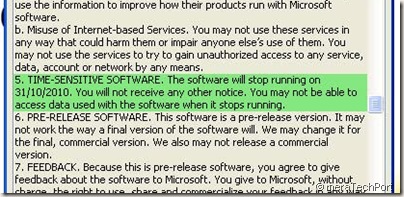
8 comments:
Nice Post Vasu !!
I'm sure this would help many of us who are in this chaos.
Cheers'
Vj
Thanks Vj. :)
thanks for the post vasudev..
was running into the same confusion and it clear now.. thankx again..!
Kaushal, Nice to know that it cleared your doubt. Thanks !
Thanks for clearification.
PS: Sharp eyes. You have found clause and identified, O2010 coded in India. :)
Thanks for this post ;-)
Thanks for your posting. :)
My confusion, finally, is clear right now.
But another question is that what is the button "Sep-Up Your Office"? Any way to use it? As we can see the phrase under "Step_Up Your Office" we will see this "Get more powerful features and application". It's quite interesting!
tnx 4 the post.. Pls. Give me some Product Key.. Thanks..
chadreuelcalvo@yahoo.com
Thanks..
Post a Comment