You all must have heard about the launch of Microsoft Office Web Apps as it was announce yesterday Office comes to Windows Live – starting today . And now must be eager to try them out. If you were already in Microsoft Office 2010 Tech Preview program launched some months back then you can access the new Office Web Apps*. Else you can sign up here now.
Now if you are one of those who have earlier registered and tried Office 2010 TP then no need to wait for invitations of Office Web Apps. You can access it now and try them.
Just go to Windows Live SkyDrive http://skydrive.live.com and sign in using your Windows Live ID, the same ID with which you had registered earlier.
And upload a document in My Documents/ Documents or any folder if you don’t have anything in it, I have uploaded few Word Documents.
So as you do you will get the option ‘Join our program to create, edit, view, share Office documents online! ‘
Click on the link and you will get this page which tells that You’ve been selected to participate in exclusive Tech preview of the New Office Web Apps…..
Click on the link ‘ Start using the Office Web Apps today !’ and Accept the agreement and that’s all . Start using and trying out the New Office Web Apps.
And you will see the ‘New’ option which will allow you to create new documents and start working on them.
At present I’m super excited trying out PowerPoint and Excel Web Apps
At present Word and OneNote are still to come for New documents, while Word Web App can only be viewed.
Extend your Office Experience on the Web, Work anywhere, Work together. You just need the Supporting Browser .
At present Office Web Apps are supported in the following browsers:
§ Internet Explorer 7.0
§ Internet Explorer 8.0
§ Firefox 3
§ Safari for Mac 3
So what are you waiting for, try it out now ! I’m also exploring and experiencing various Office Web Apps within my browser.
*EDIT: It seems like all are not getting access to Office Web Apps even if they had registered earlier for Office 2010 TP. As many of my friends are not able to access it. At present its just the select few and in coming days this will be increased so many more will get access. btw I can tell you that this Office Web Apps is Superb!




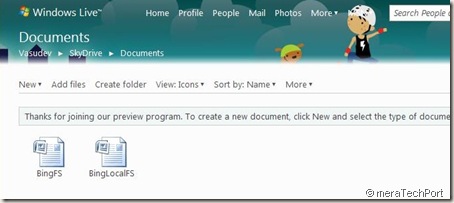
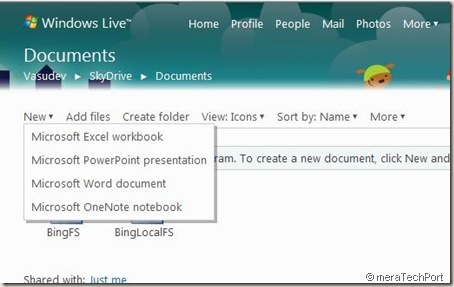




2 comments:
Thank you for giving such a detail explanation how to use this new technology. london Escorts
vasu,
is there any way I get access to Office Web Apps? I applied for technical preview but yet to receive invitation.
I'm so eager to explore web apps and blog about them.
Post a Comment