Since a week or so there has a been a buzz, lot of talks on net, blogs, twitter about ‘GodMode’ in Windows 7. But this tip has been there since the days of Vista and has been reported on MeraWindows by RameshKumar on 28th Nov 2007. Here’s the link for the same posted on MeraWindows – [Registry Hack] VISTA - All Control Panel & Setting tasks at one place .
As you can see its been there since Vista, and of course he has not given the name ‘GodMode’. Actually you can give any name, only thing is the CLSID should be correct and same. As someone gave this the ‘Godmode’ name, maybe some avid gamer and it spread like wildfire. So a lesson – A catchy name DOES matter.
So for those who are new to this ‘GodMode’, let us see what it is-
Create a new Folder and rename it as
GodMode.{ED7BA470-8E54-465E-825C-99712043E01C}
Actually instead of ‘GodMode’, you can give it ‘your name’, but ensure that the later string .{ED7BA470-8E54-465E-825C-99712043E01C} should be same. That’s all, as soon as you rename it , it changes its icon -
And when you double click to open it , you can see list of almost all program tasks in it. You can click on those tasks to open it.
This thing works in Windows 7 and Vista. But as some reports suggests, there might be problem with 64bit ver, so be aware of that.
And this so called ‘feature’ is not something came out of the wild. All these CLSID are present within Windows registry and only one has to carefully go through them . You can explore it by opening Registry Editor.
Just open Registry Editor by typing Regedit in Start > searchbox and opening it.
And go to HKEY_CLASSES_ROOT\CLSID\
and search for {ED7BA470-8E54-465E-825C-99712043E01C} and you will find it there.
So there are many such CLSIDs found there but this one is special as it does ‘All Tasks’
As you can see this ‘GodMode’ lists almost everything but not the games (Let me know if its listed as I just went through the long list, so I might have missed) , but there’s CLSID for games also present in registry
just create a folder and rename it to
Game.{ED228FDF-9EA8-4870-83b1-96b02CFE0D52}
so it will change its icon and when opened will lists all games .
So its just another example of such ‘GodModes’ !
Warning: If you are not comfortable dealing with Registry, don’t do it. Any mistake while handling Registries can cause problem to Windows.
So I hope this ‘GodMode’ hype gets reduced, clearing the doubts and due credit is given to Ramesh Kumar for reporting it first in 2007 in MeraWindows Forum. Please let me know if this has been reported earlier than this. Thanks !


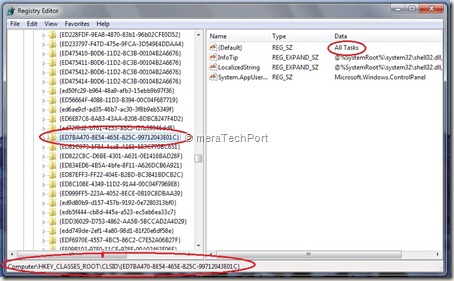

No comments:
Post a Comment