Last week, Silverlight 4 was released. Along with its release, the beautiful Silverlight Client for Facebook has also been updated for Silverlight 4 . If you are using the older version, you’ll have to uninstall it first then install this.
This application brings together the many compelling platform capabilities of Silverlight 4 into a rich out-of-browser application in the familiar context of Facebook. Enjoy the photos, feeds, events, friends’ walls, and inbox mail from your Facebook account in a visually stunning and user-friendly environment.
Note: This is a Silverlight 4 developer preview application. When Silverlight 4 is finally released you may be required to uninstall and re-install the plugin.
Silverlight Features demonstrated:
- Out-of-browser support
- Hosting HTML content interactively
- Local Device access (webcam)
- Rich-Text control
- Embedding alternative media content
- Desktop notifications
- COM integration (with Microsoft Outlook®) on the Windows platform
- Right-click
- Drag-n-drop
- Window control
- Animations
The above stated info taken from the ‘About’ button which also provides option to send feedback
So from the above given links, install Silverlight 4 first, then if you are using older ver. of the facebook Client, uninstall it and then install this updated ver. of Silverlight 4 Client for facebook.
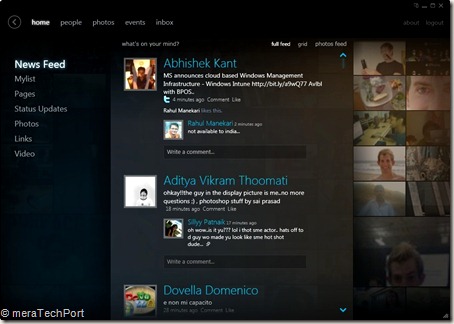
No comments:
Post a Comment