If you have moved from Windows XP to Windows 7 , you might be wondering why there’s no Network Activity Indicator in Windows 7. Here’s the answer – check this small ‘But Why’ video explaining the same.
No Network Activity Indicator in Windows 7: But Why?
If you are missing this feature in Windows 7 and want it to see in Windows 7, there’s a utility for it, created by Igor Tolmachev.
Network Activity Indicator for Windows 7 - displays the old 'two monitors' icon in Windows 7 that flashed blue to show network activity on the System Tray.
Earlier when it was released as XP Style indicator, I had also blogged about it. XP style Network Activity Indicator for Windows 7
Unlike the original Windows XP utility (that has individual indicators for each interface), this program indicates outgoing and incoming network packets on all available interfaces.
You can get it from http://www.itsamples.com/network-activity-indicator.html This utility is released as freeware.

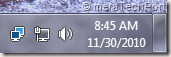
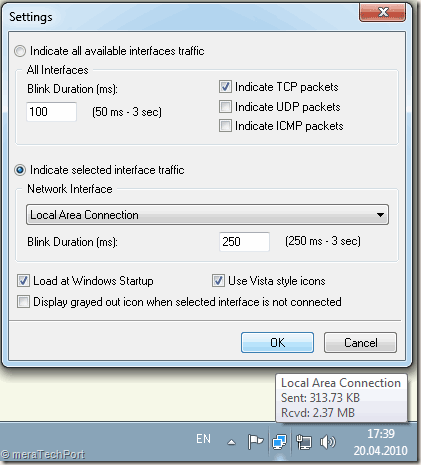
2 comments:
Good some explanation came forth on this. Thanks for the post!
indeed nice work, and tips!
Post a Comment