Windows 8 Blog has been providing us regularly with an inside look about the Windows 8 straight from the Windows engineering team. in its latest post it talks about the Using Task Manager with 64+ logical processors
At present for a many processor system, task manager CPU charts in Windows 7 have a few limitations-
- Its pretty hard to compare the moving line graphs for a system having lots of logical processors in a 60-second window of CPU utilization.
- And when you have 64+ logical processors, the graphs get very small and are difficult to read.
- There’s no easy way to find processor ID if you spot an anomalous graph.
Below is the Windows 7 Task Manager CPU performance tab on a system with 160 logical processors.
As you can see the graphs are hard to read and comparing instantaneous CPU utilization is impossible because of the 60sec moving graph. So the Windows team thought that for the “many-core view” of the new performance dashboard, a heat map was a natural fit.
As the screenshot shows its now easy to see all the logical processors at a glance and know which are being utilized to high and low capacity. When the data set gets too big for the window, the heat map scales to best fit, and a scroll bar appears as needed.
You can also get the logical processor ID that maps to each entry via a tooltip, by hovering over the entry with the mouse
Please note the screenshots of Windows 8 are of the current build with the Windows team Its not yet available for the public.

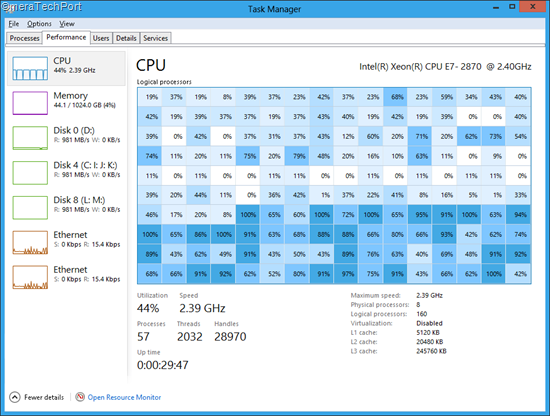
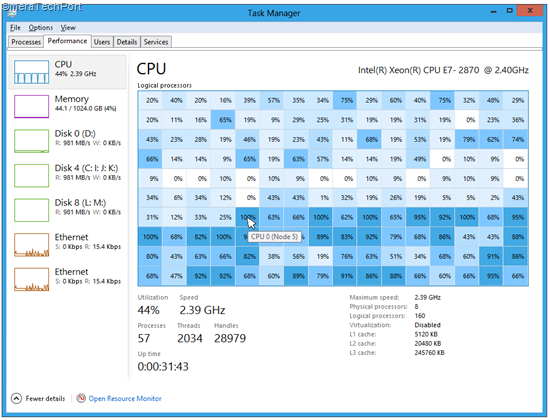
No comments:
Post a Comment