As I posted my previous blogpost Amazon introduces Kindle Owners' Lending Library, which included some Kindle screenshots, someone queried how these screenshots were taken?
So this small post is about that. Many Kindle users do not know that Kindle has built-in screenshot capture capability like some Smartphones has.
The Key combination is – Hold down Alt, Shift (key that is left of Alt) and press G. That’s all. Notice that the screen will invert for a moment (that’s white becomes black & vice-versa) that confirms the screen is captured.
Now connect your kindle to your PC and as it shows up as a drive, browse to its ‘documents’ folder. In that look for screen_shot-xxxxx.gif files. And those are your screen captured files.
I haven’t tried out this with the recently released range of Kindles.
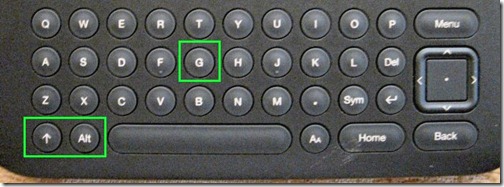
No comments:
Post a Comment