Everyone is excited and waiting for Windows 8.1 Preview release later today. Windows 8.1 Preview will be released at Microsoft's BUILD developer conference. Officially some information about the new features coming in 8.1 has been revealed.
Continuing the Windows 8 vision with Windows 8.1
Windows 8.1 Preview is coming soon
Jensen Harris from the Windows Team shows some highlights of what to expect in Windows 8.1 coming later this year as a free update for Windows 8 customers. First Look at Windows 8.1
And some more information gets trickled out from the just concluded TechEd North America 2013. (June 3 - 6, 2013). This post and images are result of the information gathered from some of the sessions of TechEd North America 2013.
So before installing Windows 8.1 Preview, here are few things to be noted -
- On June 26, timed with the start of Microsoft's BUILD developer conference, preview of Windows 8.1 (was codenamed Blue) will be released as a free update to Windows 8 . Windows 8.1 RTM will be released later this year.
- If you are running Windows 8 Pro or RT and want to update it to Windows 8.1 Preview available later today, you can do it directly via Windows 8 Store. The process for updating it to Preview is first you have to install an optional update.
You’ll not see the Install Optional update option in the modern update settings in PC settings but have to look in desktop Control Panel Windows update.This update will get served up when you go to http://preview.windows.com and click download. - From there you install the update to enable the Store Update experience. And then you can see the new item there in Store and install the Windows 8.1 from Store

- So taking its time, it’ll upgrade to 8.1 Preview
- Please note there wont be complete upgrade path from 8.1 Preview to 8.1 RTM when its available later this year. So when you install RTM later this year, it’ll preserve the data and user accounts But any apps present on the device has to be Re-installed. So if it’s a Production unit , think before installing Preview on it.
- Even if you use reset, refresh to rollback your PC to 8.0 then want to upgrade to RTM later on, here also you’ll have to re-install the apps.
- But this is better than when Windows 8 Preview was made available and when RTM came out, people were asked to just Reinstall the OS. There was no migration of data, accounts then.
- If without installing 8.1 Preview, you want to go straight to Windows 8.1 RTM from Windows 8, then all apps, data and accounts will be preserved.
- May be later on we may get Windows 8.1 preview as an ISO. Images of 8.1 might be very close to Windows 8. This is still Preview, so size may vary. But expanded size of 8.1 will be less than 8. So 8.1 might end up taking less disk space than Windows 8 because of more aggressive cleaning up. It’ll also not leave behind Windows.old folder. So Microsoft has optimized the update process to use much less disk space.
- May be you should have 4-6GB of free disk space to in-place upgrade the OS from 8 to 8.1
As Windows 8.1 Preview is still an ongoing thing, there could be some changes before its public preview. So these are some basic points to note before upgrading to 8.1 . As it gets released, we will get more info.
UPDATE 27/06/2013 : After the Windows 8.1 Preview Release , this FAQ too was released, Read it before installing Windows 8.1 Preview Windows 8.1 Preview: FAQ
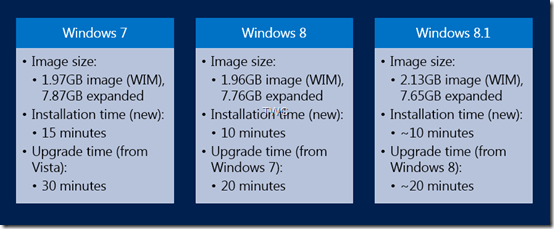
No comments:
Post a Comment