As Microsoft has been doing constantly, it keeps improving and adding features based on users requests! The latest has been the new SkyDrive. Microsoft has been focusing on SkyDrive to make it the most versatile personal cloud storage service. One of its key audience, Students have been increasingly choosing SkyDrive. And one of the top feature requests from Students was a Recycle Bin for SkyDrive. And the request has been fulfilled and this recycle bin feature is available now on SkyDrive.com
Recycle bin
Many people, Students in particular had requested a way to recover deleted file. Though SkyDrive already keeps previous versions of Office documents automatically but the request was to recover any file deleted by accident, even by someone else, during a group project. To cater to such scenarios, recycle bin feature has been added to SkyDrive. Earlier when you deleted any file in SkyDrive, one had to acknowledge it in a warning dialog. Now when you delete files, SkyDrive informs that it has been deleted and provides ‘Undo’ action if needed. Thus making the delete action, aster and easier. And the deleted files goes to the Recycle Bin which works similar to what’s is there on the PC.
And one can access the Recycle bin from the option provided on bottom-left of SkyDrive.
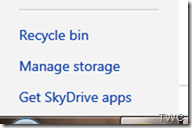
And from there you can browse your deleted items in thumbnail or details view. And can select items which can be restored to its original location.
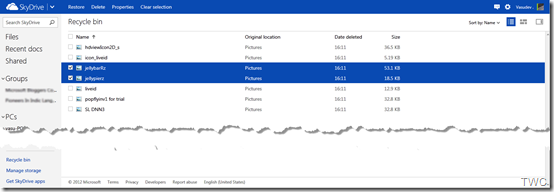
Items in the recycle bin do not count against your SkyDrive storage limit. Deleted items are stored for at least 3 days .”If the content in your recycle bin gets large enough to exceed 10% of your storage limit (which will be pretty rare), we’ll start to delete the oldest content (after it’s been there 3 days), and will permanently remove items from the recycle bin after they have been there for 30 days (and not restored).”
Right now, the recycle bin feature is available from SkyDrive.com, and over time the recycle bin experience will make it to other SkyDrive experiences too. This feature has been rolled out and is available now.
Excel Surveys
Another exciting feature that will be coming soon is the Excel Surveys. This feature too was one of the most requested feature. To create a Survey , just select “Excel survey” from the Create menu:
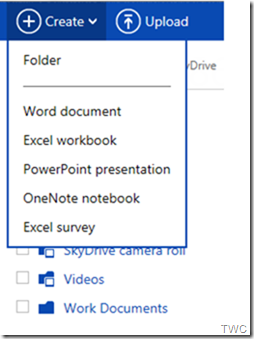
Then you’ll be taken through various steps to create the Survey with each question having several options for different types of response one wants :
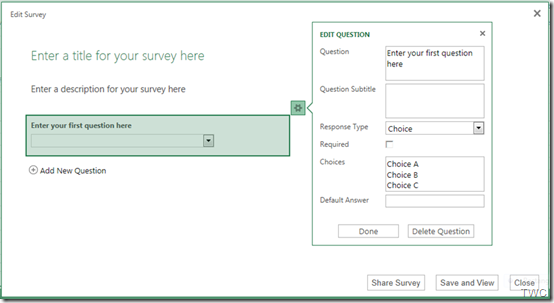
And when done, its just click away to share this survey with others & start collecting responses.
And unlike competing services, you can easily use the power of Excel Web App, Excel for Windows, or Excel for Mac to sort, analyze, or chart the results of your survey.
This feature will be put up soon. (Excel Survey pics courtesy Inside SkyDrive – the official SkyDrive Blog)
What do you think of these great features? Anything else you want to suggest?
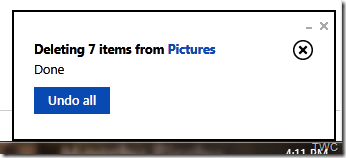
No comments:
Post a Comment