Some of the Windows insiders who have installed the latest Windows 10 for PC build 10547 are facing this issue of right click on desktop being disabled.
The Issue in Build 10547: Some users of Build 10547 are facing the issue of right click on desktop not working or disabled. So when they right click on desktop nothing happens and the context menu doesn’t appear.
This issue is now a known bug. But till Microsoft issues a fix or corrects it in next build, here’s the workaround.
Workaround: Those users who hide their desktop icons by unchecking the option ‘Show desktop icons’ are facing this issue. Once they hide the desktop icons, this issue is seen and the right click on desktop gets disabled. Actually before upgrading to build 10547, if on the previous build ‘Show desktop icons’ was unchecked, after the upgrade to 10547, the bug kicks in automatically.
So as a workaround access the desktop context menu with keyboard shortcut instead of right click. For this, press Shift F10 . Once you get the menu , Check ‘Show desktop icons’ and the right click gets enabled. If even after Shift F10, context menu doesn’t appear or if any other menu appears like if the media player is playing , the focus may be on media player. But if even after closing the media player, nothing happens then restart the system and try the Shift F10 again and it should work now.
I was having this issue and could restore right click with this workaround. Once you do this, do not hide the desktop icons , else again the issue appears. Hope Microsoft will correct this issue in the next build.
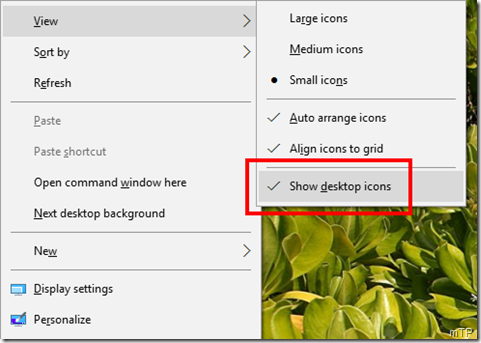
No comments:
Post a Comment