With the latest Windows Insider build (build 16176), Microsoft has introduced a feature where the Windows runs the background work in a power-efficient manner. This in turn enhances battery life. And the user still gets access to powerful multitasking capabilities of Windows. So Windows still runs multiple apps at the same time while the app in the background is run in power efficient manner. This process, Microsoft is calling it as Power Throttling. With “Power Throttling”, when background work is running, Windows places the CPU in its most energy efficient operating modes.
Power Throttling as of now is supported only in processors with Intel’s Speed Shift technology. This technology is available in Intel’s 6th-gen & beyond Core processors. Later this technology might be expanded to support other processors too. Power throttling is a temporary working name for this capability and may change during the course of the development cycle.
Microsoft had earlier demonstrated upto 11% savings in CPU power consumption for some of the most strenuous use cases.
In the above fig. Task Manager shows which processes are Power throttled.
How to opt out any app from Power Throttling?
- Go to Settings > System > Battery
- Click on “Battery usage by app”
- Select the app
- Toggle “Managed by Windows” to off
- Uncheck the “Reduce work app does when in background” checkbox
For more details please check the source.
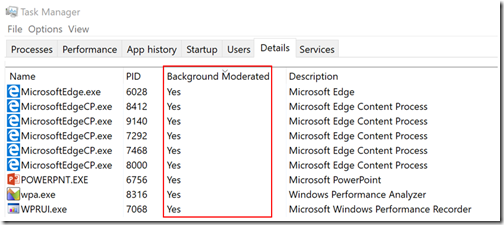
No comments:
Post a Comment