The Creators Update, the next major update to Windows 10 will start rolling out from 11th April. When the update is released, customers will receive it automatically through Windows Update. It will be a gradual rollout starting with those Microsoft thinks will have the best experience depending on of age of PC, how it is used and free space on HD.
Windows 10 Customers who have installed March and April Cumulative updates will receive a prerequisite update plus the Windows 10 Creators Update automatically via Windows Update.
Creators Update via Windows software download site:
As said, the Windows 10 Creators Update rolls out gradually, some users might not see it immediately in Windows Update on scanning manually. Windows 10 users might have observed that Microsoft was pushing the Creators Update news since last month in the Windows Update Settings page saying :
Good news! The Windows 10 Creators Update is on its way. Want to be one of the first to get it?
And it provided a link: Yes, show me how.
When clicked it opens this page
and if you don’t want to wait, it provides link to software download site. Opening the link, select Update now. And you’ll be updated with Creators Update if your PC passes the compatibility check.
Let us see the screenshots when you update to Creators Update via software download site. I have updated on HP Stream 7 tablet with 12.3 GB of free space. These screenshots are taken from that only. It was running build 14393
After clicking Update Now, it will do a compatibility check
And the download starts..
Once done, it’ll ask you to restart the PC
Once restarted, after a while, you’ll get to see this
After updating, my HP Stream 7 is left with 7.91 GB of free space. (From12.3 to 7.91 GB) And I have not yet run the Disk clean up which will help me to reclaim space after removing earlier version, temporary Windows Installation files etc. So after updating to Creators Update, if you want to go back to the earlier version of Windows then don’t remove these via Disk clean up. And be patient, my HP Stream 7 took nearly 4hrs for the update. It’ll depend on your PC.
You’ll be updated to Version 1703 build 15063.13 after updating to Creators Update.
So if you do not want to wait for the automatic update for Creators Update to install, try this.


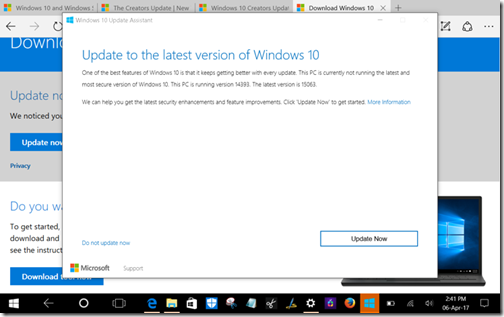




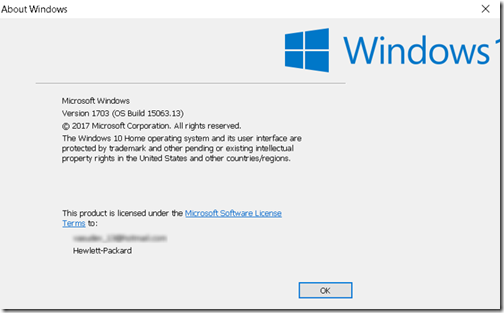
No comments:
Post a Comment