With the Fall Creators Update, Windows 10 supports emojis natively. This means you can use your regular keyboard to access them. Emojis have been available on phones since long and Windows 10 too supported emojis but its integration was not convenient as one had to use touch keyboard to access them. With the native support, it makes it convenient.
Using emoji in Windows 10:
To open emoji panel, just use Windows key + “.” or Windows key + “;”
Once the emoji panel is opened,
- Use arrow keys to navigate.
- Use tab / shift +tab to switch emoji category
- Enter to select an emoji
- ESC to close emoji panel
You can also search emojis within emoji panel by clicking on Search button and type your search
You can also change emoji skin tone for people emojis. In people category, click the skin tone button in top-right corner and select the skin tone and all your people emoji will be of that skin tone.
Ensure to update to Fall Creators Update and start using emoji panel natively.
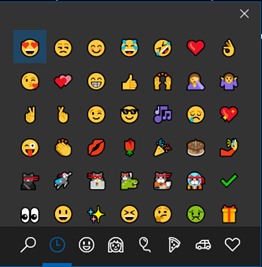

No comments:
Post a Comment