
But since some time Blogger has implemented this feature Creating 'After the jump' summaries and one could implement this feature while using the Blogger post Editor.
“After the Jump is a feature which lets you create expandable post summaries in your blog posts, so longer posts appear as an intro with a link to Read More..”
Note:For those using a customized third-party template, you will have to add a snippet of code to make Jump Breaks work. Also if you feel like changing the ‘Read More’ text to your own custom phrase, you can easily do this from the Layout | Page Elements tab in the Blogger , please check this for more details.
But as many of us prefer using Windows Live Writer for blog posting, so I was looking for this getting implemented within Writer. And may be this option will be implemented in Wave 4 of Writer.
So instead of waiting for this feature getting implemented in Wave4, I informed and requested about it to my fellow MVP- Scott. And he came instantly with a plug-in for the same.
This plug-in can be downloaded from Scott’s SkyDrive area and should be put in c:\Program Files\Windows Live\Writer\Plugins (or “Program Files (x86)” if on x64 systems).
So once its put, it can be accessed from Writer.
So wherever you want your post to be split , you can insert this plug-in and it’ll put a ‘more’ in Writer and the Blog post
As you can see this in my blog as I used it in my earlier post, you get “Read More” which when clicked will open up the complete post. Thanks Scott !
Download the plug-in here.
(Source- Creating 'After the jump' Summaries With Blogger In Live Writer)
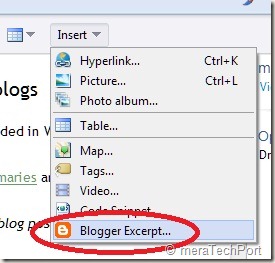


No comments:
Post a Comment