As the Windows 10 Final release date nears, Microsoft is fine tuning its builds and providing it for Windows Insiders for feedback. Many of the Insiders had complained that those having many apps find it tedious to scroll through to their wanted app in the All Apps list in Windows 10.
Microsoft has done lots of UX improvements in the recent Windows 10 Preview builds and one of them is addressing this issue.
Now if you want to go to a particular app quickly, say Weather app, you don’t have to scroll down all the way to W. Now to access it quickly, just click on All Apps and click on any of the Letter in all Apps
and it’ll provide the Alphabets list and click on W for Weather app and it’ll take you directly to all apps under that letter.
Hope this small tip helps you.
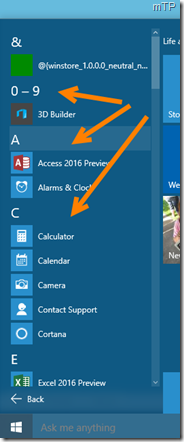

No comments:
Post a Comment