Here is a small tip. Mail and Calendar app users always looked for some easy way to change weather settings in Calendar app. The Calendar app shows the 5 days weather. One wanted to change the Temperature units that were shown for them. Indeed clicking on the weather on Calendar would take you to MSN weather site to make changes but user wanted an easier way.
With the latest update to the Mail and Calendar app, Microsoft has added this option. From Calendar > Settings, one can get to the Weather Settings.
And the Weather settings provides options to choose the units Celsius, Fahrenheit or Regional Default. It also shows from where the Weather data is being provided by.
So if you wanted to change the weather units in Calendar, now you can do it easily.
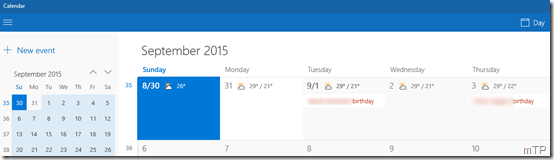

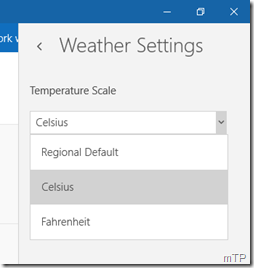
No comments:
Post a Comment