Many a times you want to find distance between locations on the Maps as per route of your liking. Suppose you wanted to plan a run, a marathon or want take a bike ride or something like that. You can plan this using Windows Maps before you actually head out.
Measure Distance tool:
Windows Maps now provides ‘Measure Distance’ tool. Using it one can measure distance.
- Open Maps app
- Click on the Windows Ink Toolbar on top right corner of the Map
- Click on the ‘Measure Distance’ option.
- If you are not using the Pen and want to use your Mouse then click on the ‘Touch Writing’ option
- Once done, just draw the line following the path you want starting from the point from where you want to measure and ending at the destination point.
- And the measuring tool will show the distance between these two points.
One can also search for a location you want to route and trace the path using the Measure distance tool. One can use Eraser to erase or make changes to path drawn. One can also change the units of distance from Settings.
This feature is very useful and can be used in various events.
( Using Windows 10 Build 14905, Windows Maps 5.1608.2311.0 )


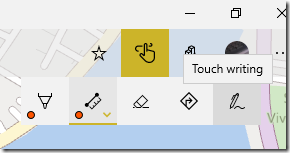
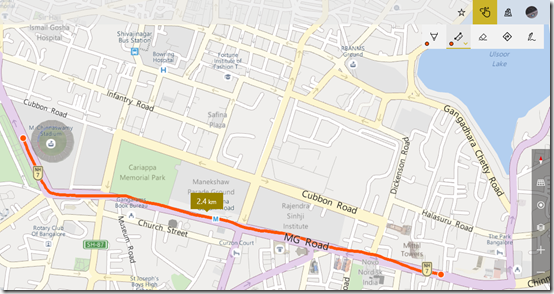

No comments:
Post a Comment