With the Windows 10 Insider Preview Build 17666, you get the option to name your Start tile folders.
To create a tile folder in Start, just drag one tile on top of another for a second then release. Continue dropping as many tiles into the folder as you’d like. When you are done with dropping all the tiles into the folder, expand the folder and you’ll get to see a new option to name it. So type whatever name you like. The name will be visible when the folder is medium, wide or large sized.
tip: You can also press Winkey+. to open Emojis panel and you can add emoji in the name.
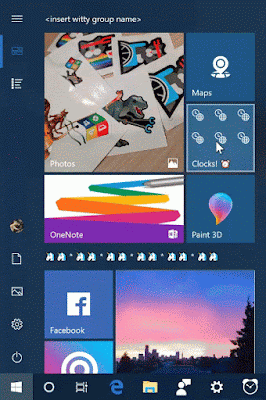
No comments:
Post a Comment